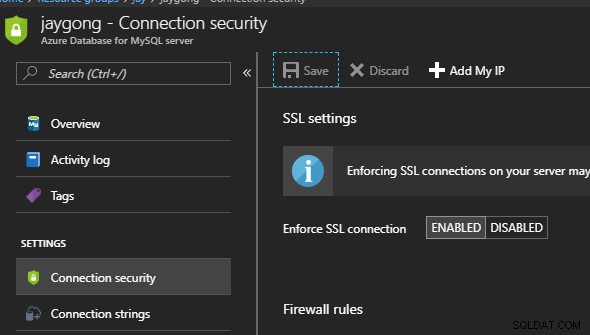Ik ben het zat om uw probleem te reproduceren, maar het is niet gelukt.
Hier heb ik geprobeerd een java spring-boot . te maken project om verbinding te testen met Azure MySQL Database .
Snippet van mijn code:
private static String hostName = "<your host name>";
private static String dbName = "sys";
private static String user = "<user name>";
private static String password = "password";
private static String portNumber = "3306";
@RequestMapping("/hello")
public String index() throws SQLException {
Connection conn = null;
try {
Class.forName("com.mysql.cj.jdbc.Driver");
} catch (ClassNotFoundException e1) {
e1.printStackTrace();
}
try {
String url = "jdbc:mysql://"+hostName+":"+portNumber+"/"+dbName+"?verifyServerCertificate=true&useSSL=true&requireSSL=false&serverTimezone=UTC";
conn = DriverManager.getConnection(url, user, password);
} catch (SQLException e) {
System.out.println("error!!!!");
System.out.println(e.getMessage());
e.printStackTrace();
return e.getMessage();
}
return conn.getCatalog();
}
Mijn web.config-bestand:
<?xml version="1.0" encoding="UTF-8"?>
<configuration>
<system.webServer>
<handlers>
<add name="httpPlatformHandler" path="*" verb="*" modules="httpPlatformHandler" resourceType="Unspecified" />
</handlers>
<httpPlatform processPath="%JAVA_HOME%\bin\java.exe"
arguments="-Djava.net.preferIPv4Stack=true -Dserver.port=%HTTP_PLATFORM_PORT% -jar "%HOME%\site\wwwroot\demo-0.0.1-SNAPSHOT.jar"">
</httpPlatform>
</system.webServer>
</configuration>
U kunt de onderstaande punten controleren als u geen verbinding kunt maken met uw database:
1. Mis de ingestelde SSL-parameters niet.
2.Stel een wit IP address in van uw Azure-webapp.
3. Mis -Djava.net.preferIPv4Stack=true niet instelling in uw web.config .
Je zou meer details kunnen vinden in deze thread:JavaMail API naar iMail -- java.net.SocketException:Toestemming geweigerd:verbinden
Ik hoop dat het je helpt.