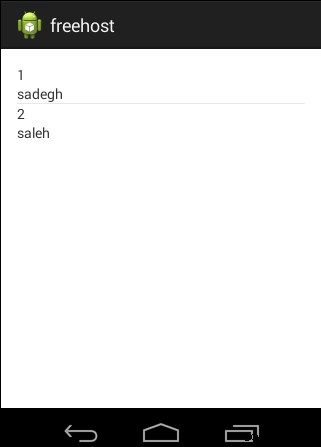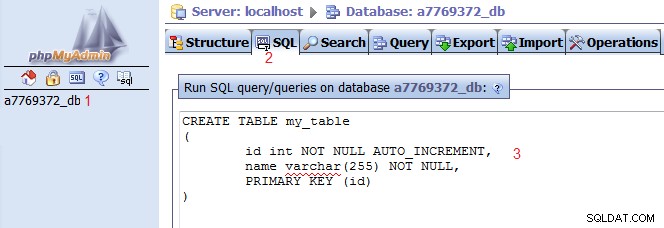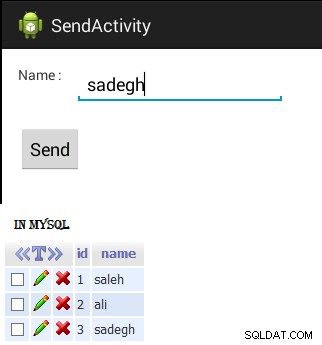Ja, u kunt maar een klein probleem hebben om gegevens op te halen, bijvoorbeeld
PHP:
<?php
header("Content-type: application/json; charset=utf-8");
mb_internal_encoding('UTF-8');
mb_http_output('UTF-8');
$hostname='mysql2.000webhost.com';
$username='a3067857_admin';
$password='xxxxxxxxx';
$response = array();
try {
$dbh=new PDO("mysql:host=$hostname;dbname=a7769372_db",$username ,$password);
$response["allname"] = array();
/*** QUERY ****/
$sql='SELECT * FROM my_table';
$stmt=$dbh->query($sql);
$objs = $stmt->fetchAll(PDO::FETCH_OBJ);
foreach($objs as $object) {
$news = array();
$news["id"]=$object->id;
$news["Name"]=$object->name;
array_push($response["allname"], $news);
}
echo json_encode($response);
/*** close connection ***/
$dbh=null;
}catch(PDOException $e) {
echo $e->getMessage();
}
?>
Mijn uitvoer:
{"allname":[{"id":"1","Name":"sadegh"},{"id":"2","Name":"saleh"}]}
<!-- Hosting24 Analytics Code -->
<script type="text/javascript" src="https://stats.hosting24.com/count.php"></script>
<!-- End Of Analytics Code -->
Gratis hosts hebben een klein probleem met het tonen van een script in de uitvoer. U moet het script in de uitvoer verwijderen en het resterende deel wordt opgeslagen in een variabele en gebruik vervolgens deze variabele om gegevens uit JSON te halen.
Eerst zullen de meeste mensen deze code verwijderen:
<!-- Hosting24 Analytics Code -->
<script type="text/javascript" src="https://stats.hosting24.com/count.php"></script>
<!-- End Of Analytics Code -->
Ik gebruik bijvoorbeeld GetData() om gegevens uit het PHP-bestand te halen en de aanvullende code te verwijderen:
public void GetData(){
class GetDataJSON extends AsyncTask<String, Void, String>{
@Override
protected String doInBackground(String... params) {
DefaultHttpClient httpclient = new DefaultHttpClient(new BasicHttpParams());
HttpPost httppost = new HttpPost("https://sheikhoo.net46.net/getname.php");
Log.i("LOG", "HttpPost -> getname.php");
// Depends on your web service
httppost.setHeader("Content-type", "application/json");
InputStream inputStream = null;
String result = null;
Log.i("LOG", inputStream + "," + result);
try {
HttpResponse response = httpclient.execute(httppost);
HttpEntity entity = response.getEntity();
inputStream = entity.getContent();
// json is UTF-8 by default
BufferedReader reader = new BufferedReader(new InputStreamReader(inputStream, "UTF-8"), 8);
StringBuilder sb = new StringBuilder();
String line = null;
while ((line = reader.readLine()) != null)
{
sb.append(line + "\n");
}
result = sb.toString();
Log.i("LOG", result);
} catch (Exception e) {
// Oops
Log.i("LOG", " error ");
}
finally {
try{if(inputStream != null)inputStream.close();}catch(Exception squish){}
}
Log.i("LOG", " result: " + result);
/*****************remove script***********************/
String s = result;
int position = s.indexOf("}]}");
s=s.substring(0, position + 3);
/****************************************************/
return s;
}
@Override
protected void onPostExecute(String result){
Log.i("LOG", " onPostExecute -> " + result );
myJSON=result;
Log.i("LOG", "myJSON" + myJSON);
}
}
GetDataJSON g = new GetDataJSON();
Log.i("LOG", " GetDataJSON " );
g.execute();
}
Nu kunt u gegevens extraheren uit myJSON variabel
mijnJSON :
{"allname":[{"id":"1","Name":"sadegh"},{"id":"2","Name":"saleh"}]}
Volledige code om gegevens uit php te halen en in lijstweergave te tonen:
Eerst moet je <uses-permission android:name="android.permission.INTERNET" /> toevoegen naar AndroidManifest.xml voor verbinding met internet.
AndroidManifest.xml:
<?xml version="1.0" encoding="utf-8"?>
<manifest xmlns:android="https://schemas.android.com/apk/res/android"
package="ir.sheikhoo.freehost"
android:versionCode="1"
android:versionName="1.0" >
<uses-sdk
android:minSdkVersion="8"
android:targetSdkVersion="21" />
<!-- Internet Permissions -->
<uses-permission android:name="android.permission.INTERNET" />
<application
android:allowBackup="true"
android:icon="@drawable/ic_launcher"
android:label="@string/app_name"
android:theme="@style/AppTheme" >
<activity
android:name=".MainActivity"
android:label="@string/app_name" >
<intent-filter>
<action android:name="android.intent.action.MAIN" />
<category android:name="android.intent.category.LAUNCHER" />
</intent-filter>
</activity>
</application>
</manifest>
Voeg vervolgens list_item.xml . toe projecteren:
<?xml version="1.0" encoding="utf-8"?>
<LinearLayout xmlns:android="https://schemas.android.com/apk/res/android"
android:layout_width="match_parent"
android:layout_height="match_parent"
android:orientation="vertical" >
<TextView
android:id="@+id/id"
android:layout_width="match_parent"
android:layout_height="wrap_content"
android:text="TextView" />
<TextView
android:id="@+id/name"
android:layout_width="match_parent"
android:layout_height="wrap_content"
android:text="TextView" />
</LinearLayout>
en lijstweergave toevoegen aan activity_main.xml :
<RelativeLayout xmlns:android="https://schemas.android.com/apk/res/android"
xmlns:tools="https://schemas.android.com/tools"
android:layout_width="match_parent"
android:layout_height="match_parent"
android:paddingBottom="@dimen/activity_vertical_margin"
android:paddingLeft="@dimen/activity_horizontal_margin"
android:paddingRight="@dimen/activity_horizontal_margin"
android:paddingTop="@dimen/activity_vertical_margin"
tools:context="ir.sheikhoo.freehost.MainActivity" >
<ListView
android:id="@+id/listView"
android:layout_width="match_parent"
android:layout_height="wrap_content"
android:layout_alignParentTop="true"
android:layout_centerHorizontal="true" >
</ListView>
</RelativeLayout>
Nu in MainActivity.java gegevens ophalen met GetData() en toon gegevens aan ListView met ShowNameList() .
public class MainActivity extends ActionBarActivity {
String myJSON;
private static final String TAG_ALLNAME="allname";
private static final String TAG_ID = "id";
private static final String TAG_NAME = "Name";
JSONArray jname = null;
ArrayList<HashMap<String, String>> nameList;
ListView list;
@Override
protected void onCreate(Bundle savedInstanceState) {
super.onCreate(savedInstanceState);
setContentView(R.layout.activity_main);
Log.i("LOG", "Start <-- ");
list = (ListView) findViewById(R.id.listView);
nameList = new ArrayList<HashMap<String,String>>();
Log.i("LOG", "GetData <-- ");
GetData();
}
public void GetData(){
class GetDataJSON extends AsyncTask<String, Void, String>{
@Override
protected String doInBackground(String... params) {
DefaultHttpClient httpclient = new DefaultHttpClient(new BasicHttpParams());
HttpPost httppost = new HttpPost("https://sheikhoo.net46.net/getname.php");
Log.i("LOG", "HttpPost -> getname.php");
// Depends on your web service
httppost.setHeader("Content-type", "application/json");
InputStream inputStream = null;
String result = null;
Log.i("LOG", inputStream + "," + result);
try {
HttpResponse response = httpclient.execute(httppost);
HttpEntity entity = response.getEntity();
inputStream = entity.getContent();
// json is UTF-8 by default
BufferedReader reader = new BufferedReader(new InputStreamReader(inputStream, "UTF-8"), 8);
StringBuilder sb = new StringBuilder();
String line = null;
while ((line = reader.readLine()) != null)
{
sb.append(line + "\n");
}
result = sb.toString();
Log.i("LOG", result);
} catch (Exception e) {
// Oops
Log.i("LOG", " error ");
}
finally {
try{if(inputStream != null)inputStream.close();}catch(Exception squish){}
}
Log.i("LOG", " result: " + result);
/*****************remove script***********************/
String s = result;
int position = s.indexOf("}]}");
s=s.substring(0, position + 3);
/****************************************************/
return s;
}
@Override
protected void onPostExecute(String result){
Log.i("LOG", " onPostExecute -> " + result );
myJSON=result;
Log.i("LOG", "myJSON" + myJSON);
//
ShowNameList();
}
}
GetDataJSON g = new GetDataJSON();
Log.i("LOG", " GetDataJSON " );
g.execute();
}
protected void ShowNameList(){
try {
Log.i("LOG", " showList " );
//if(myJSON!=null){
JSONObject jsonObj = new JSONObject(myJSON);
jname = jsonObj.getJSONArray(TAG_ALLNAME);
for(int i=0;i<jname.length();i++){
JSONObject c = jname.getJSONObject(i);
String id = c.getString(TAG_ID);
String name = c.getString(TAG_NAME);
Log.i("Ekhteraat app ControlPanel", id);
HashMap<String,String> lname = new HashMap<String,String>();
lname.put(TAG_ID,id);
lname.put(TAG_NAME,name);
nameList.add(lname);
//}
Log.i("LOG", "Name -> " + id + " " + name);
//setNewNews;
;
ListAdapter adapter = new SimpleAdapter(
MainActivity.this, nameList, R.layout.list_item,
new String[]{TAG_ID,TAG_NAME},
new int[]{R.id.id, R.id.name}
);
list.setAdapter(adapter);
}
} catch (JSONException e) {
e.printStackTrace();
}
}
}
Afbeelding:
Voor het verzenden van gegevens naar MySQL, maakt u eerst PHP-code om gegevens in MySQL in te voegen.
(» ik voeg een bericht toe om te laten zien wat er in de app gebeurt)
PHP:
<?php
header("Content-type: application/json; charset=utf-8");
mb_internal_encoding('UTF-8');
mb_http_output('UTF-8');
$hostname='mysql2.000webhost.com';
$username='a3067857_admin';
$password='xxxxxxxxx';
try {
$dbh=new PDO("mysql:host=$hostname;dbname=a7769372_db;charset=utf8mb4",$username,$password);
/*** QUERY ****/
$statement = $dbh->prepare("INSERT INTO a7769372_db.my_table (name) VALUES (:Name);");
if ($statement->execute(array(':Name' => $_POST['Name']))) {
echo "executed";
} else {
echo "not executed";
}
/*** close connection ***/
$dbh=null;
}catch(PDOException $e) {
echo $e->getMessage();
}
?>
Tabel maken in MySQL
» omdat we alleen de naam sturen, dus id moet AUTO_INCREMENT zijn in phpMyAdmin.
SQL
CREATE TABLE my_table
(
id int NOT NULL AUTO_INCREMENT,
name varchar(255) NOT NULL,
PRIMARY KEY (id)
)
maak dan een nieuwe Activiteit en voeg EditText toe ,Button
activity_send.xml:
<RelativeLayout xmlns:android="https://schemas.android.com/apk/res/android"
xmlns:tools="https://schemas.android.com/tools"
android:layout_width="match_parent"
android:layout_height="match_parent"
android:paddingBottom="@dimen/activity_vertical_margin"
android:paddingLeft="@dimen/activity_horizontal_margin"
android:paddingRight="@dimen/activity_horizontal_margin"
android:paddingTop="@dimen/activity_vertical_margin"
tools:context="ir.sheikhoo.freehost.SendActivity" >
<EditText
android:id="@+id/Name"
android:layout_width="wrap_content"
android:layout_height="wrap_content"
android:layout_alignTop="@+id/textView1"
android:layout_marginLeft="14dp"
android:layout_toRightOf="@+id/textView1"
android:ems="10" >
<requestFocus />
</EditText>
<TextView
android:id="@+id/textView1"
android:layout_width="wrap_content"
android:layout_height="wrap_content"
android:layout_alignParentLeft="true"
android:layout_alignParentTop="true"
android:text="Name :" />
<Button
android:id="@+id/button1"
android:layout_width="wrap_content"
android:layout_height="wrap_content"
android:layout_alignLeft="@+id/textView1"
android:layout_below="@+id/Name"
android:layout_marginTop="21dp"
android:text="Send" />
</RelativeLayout>
SendActivity.java:
public class SendActivity extends ActionBarActivity {
EditText ed_name;
String myJSON;
@Override
protected void onCreate(Bundle savedInstanceState) {
super.onCreate(savedInstanceState);
setContentView(R.layout.activity_send);
ed_name=(EditText) findViewById(R.id.Name);
Button btn=(Button) findViewById(R.id.button1);
btn.setOnClickListener(new OnClickListener() {
@Override
public void onClick(View arg0) {
// TODO Auto-generated method stub
if(!ed_name.getText().toString().matches("")){
SendData();
}else{
Toast.makeText(getBaseContext(),"Name NULL",
Toast.LENGTH_SHORT).show();
}
}
});
}
public void SendData(){
class GetDataJSON extends AsyncTask<String, Void, String>{
private ProgressDialog Dialog;
private InputStream is = null;
private String url = "https://sheikhoo.net46.net/sendname.php";
private String page_output = "";
@Override
protected void onPreExecute(){
super.onPreExecute();
Dialog = new ProgressDialog(SendActivity.this);
Dialog.setTitle("Contacting Servers");
Dialog.setMessage("Logging in ...");
Dialog.setIndeterminate(false);
Dialog.setCancelable(true);
Dialog.show();
}
@Override
protected String doInBackground(String... args) {
try {
// Building Parameters
List<NameValuePair> params = new ArrayList<NameValuePair>();
params.add(new BasicNameValuePair("Name", ed_name.getText().toString()));
// defaultHttpClient
DefaultHttpClient httpClient = new DefaultHttpClient();
HttpPost httpPost = new HttpPost(url);
httpPost.setEntity(new UrlEncodedFormEntity(params));
HttpResponse httpResponse = httpClient.execute(httpPost);
HttpEntity httpEntity = httpResponse.getEntity();
is = httpEntity.getContent();
} catch (UnsupportedEncodingException e) {
e.printStackTrace();
Toast.makeText(getBaseContext(),"Error To Connect",
Toast.LENGTH_SHORT).show();
} catch (ClientProtocolException e) {
e.printStackTrace();
Toast.makeText(getBaseContext(),"Error To Connect",
Toast.LENGTH_SHORT).show();
} catch (IOException e) {
e.printStackTrace();
Toast.makeText(getBaseContext(),"Error To Connect",
Toast.LENGTH_SHORT).show();
}
try {
BufferedReader reader = new BufferedReader(new InputStreamReader(is, "UTF-8"), 8);
StringBuilder sb = new StringBuilder();
String line = null;
while ((line = reader.readLine()) != null)
{
sb.append(line + "\n");
}
is.close();
page_output = sb.toString();
Log.i("LOG", "page_output --> " + page_output); ///<--------------------------|
/*****************remove script***********************/
String s = page_output;
int position = s.indexOf("<");
s=s.substring(0, position - 1);
page_output=s;
/****************************************************/
} catch (Exception e) {
Log.e("Buffer Error", "Error converting result " + e.toString());
Toast.makeText(getBaseContext(),"Buffer Error",
Toast.LENGTH_SHORT).show();
}
return page_output;
}
@Override
protected void onPostExecute(String result){
Dialog.dismiss();
Log.i("LOG", " onPostExecute -> " + result );
myJSON=result;
Log.i("LOG", "myJSON" + myJSON);
if(myJSON.trim().equals("executed")){
Toast.makeText(getBaseContext(),"Name Save in DB",
Toast.LENGTH_SHORT).show();
ed_name.setText("");
}else{
Toast.makeText(getBaseContext(),"Error Name don't Save in DB",
Toast.LENGTH_SHORT).show();
}
}
}
GetDataJSON g = new GetDataJSON();
Log.i("LOG", " GetDataJSON " );
g.execute();
}
}
Afbeelding: