VirtualBox is een krachtig x86- en AMD64/Intel64-virtualisatieproduct voor zowel zakelijk als thuisgebruik
VirtualBox draait op Windows-, Linux-, Macintosh- en Solaris-hosts en ondersteunt een groot aantal gastbesturingssystemen, inclusief maar niet beperkt tot Windows (NT 4.0, 2000, XP, Server 2003, Vista, Windows 7, Windows 8, Windows 10), DOS/Windows 3. x, Linux (2.4, 2.6, 3. x en 4. x), Solaris en OpenSolaris, OS/2 en OpenBSD.
VirtualBox 5.2.8-platformpakketten kunnen worden gedownload van de officiële website van Virtualbox
Windows-hosts
OS X-hosts
Linux-distributies
Solaris-hosts
Laten we nu de stappen bekijken voor de installatie van VirtualBox 5.2.8 op Windows
- Download de exe via de link en log in op uw pc als gebruiker met beheerdersrechten en start het exe-bestand
-
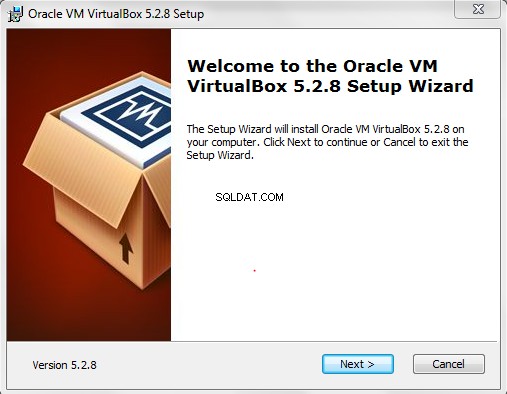
- klik op Volgende
-
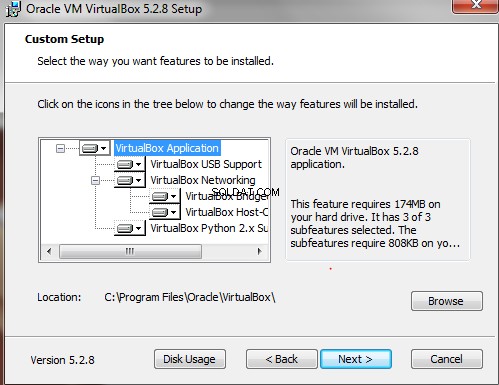
- Klik op Volgende
-
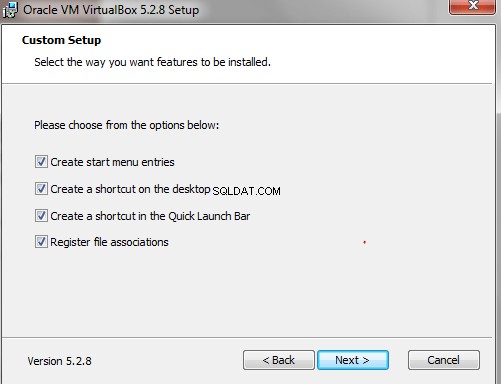
- Klik op Volgende
-
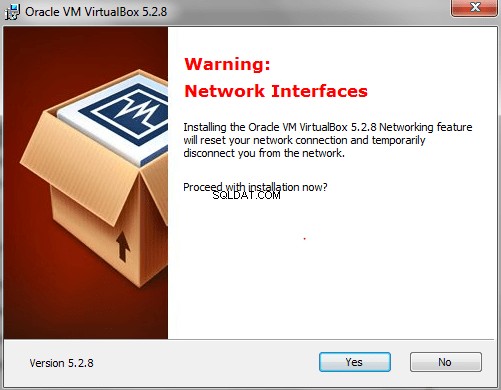
- Klik op Ja
-
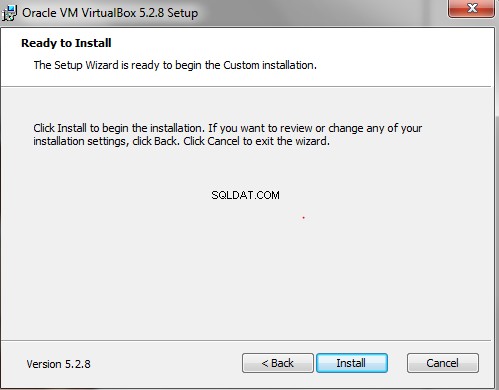
- Klik op Installeren om de installatie van de Virtual Box te starten
- Er kunnen pop-ups van vensterbeveiliging komen, kies a.u.b.
-
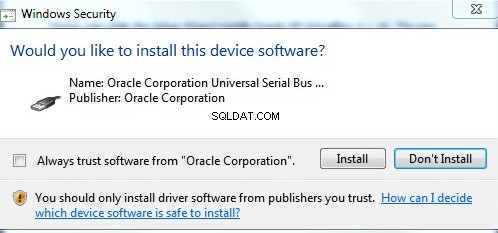
-
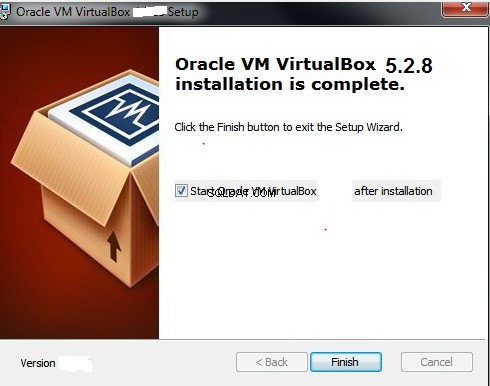
- Klik op Voltooien om de VirtualBox te starten
Het onderstaande Virtual Box-venster wordt geopend
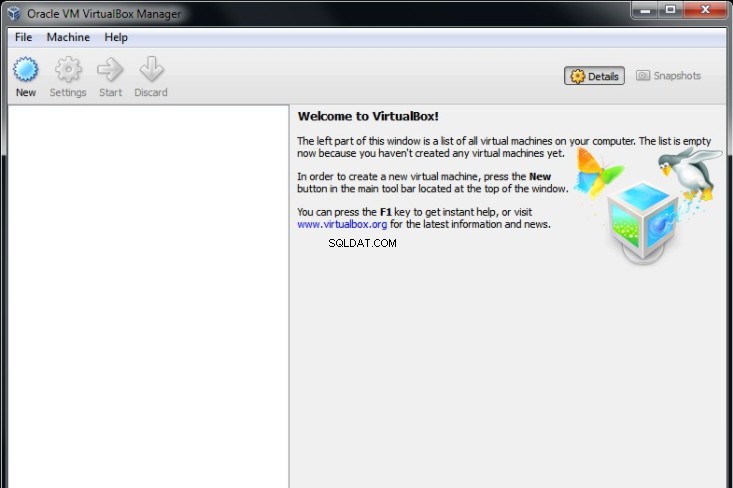
Nu kunt u een virtuele machine maken en het besturingssysteem erop installeren of u kunt een VM-sjabloon gebruiken om de VM te laten werken. Oracle biedt VM-sjablonen voor de volgende producten
| Naam | Inhoud | Links |
| Oracle OpenStack voor Oracle Linux 2.0.2 Hands-on-Lab | Oracle Linux 7.2 Oracle OpenStack voor Oracle Linux 2.0.2 | Downloads en instructies |
| Oracle Enterprise Data Quality 12.1.3 VM | Oracle Linux (64-bit) 6.6 Oracle Enterprise Data Quality 12.1.3.0.0 Oracle Enterprise Data Quality Customer Data Services Pack 11.1.1.7.4 Oracle Enterprise Data Quality-adres Verificatie 14.4.0.0.0 Oracle Watchlist-screening 11.1.1.7.3 Oracle Database Enterprise Edition 12.1.0.1.0 Oracle WebLogic Server 12.1.3.0.0 Oracle SQL Developer 3.2.20.09.90 Oracle Java SE Development Kit Versie 7, Update 71 Oracle Java SE Development Kit Versie 8, Update 25 | Downloads en instructies |
| Oracle Database 12c (12.1.0.2) Upgrade en Migratie Hands-on Lab | Oracle Database 12c Release 1 Enterprise Edition (12.1.0.2) | Downloads en instructies |
| Oracle WebCenter Portal VM | Oracle Database 12c R1 Enterprise Edition versie 12.1.0.2.0 Oracle WebLogic Server 12.2.1 Oracle Fusion Middleware Web Tier-hulpprogramma's 12.2.1 Oracle WebCenter-inhoud 12.2.1 Oracle WebCenter Portal 12.2.1 Oracle JDeveloper 12.2.1 WebCenter-extensies voor JDeveloper 12.2.1 | Downloads en instructies |
| Oracle Data Integrator 12c VM | Oracle Linux (64-bit) 2.6.32-300.39.5 Oracle EE Database 11.2.0.4 Oracle Data Integrator 12.2.1.2.6 Oracle GoldenGate 12.1.2.0.0 Java-platform (JDK) 1.8.0_60 | Downloads en instructies |
| Oracle Big Data Lite VM | Oracle Linux 6.4 Oracle Database 12c Release 1 Enterprise Edition (12.1.0.1) Cloudera's distributie omvat Apache Hadoop (CDH4.5) Cloudera Manager 4.8 Cloudera Enterprise-technologie , inclusief Cloudera RTQ (Impala 1.2.3) en Cloudera RTS (Search 1.1) Oracle Big Data Connectors 2.4 Oracle NoSQL Database Enterprise Edition 12cR1 (2.1.54) Oracle Data Integrator 12cR1 /td> | Downloads en instructies |
| Netwerktoepassingen VM VM | Oracle Linux Oracle Java JDK Oracle Database XE Oracle Enterprise Pack voor Eclipse | Downloads en instructies |
| VM voor ontwikkeling van database-apps | Oracle Linux 7 Oracle Database 12c Release 2 Enterprise Edition (12.2.0.1 Linux x86-64) Oracle XML DB Oracle SQL Developer Oracle SQL Developer Data Modeler Oracle Application Express Hands-On-Labs (toegankelijk via het werkbalkmenu in Firefox) | Downloads en instructies |
| Oracle Linux 6 Admin VM | Een standaard desktopinstallatie van Oracle Linux 6 voor x86-64 (64-bit), met twee extra virtuele schijven aangesloten. | Download Installatie-instructies |
| Oracle Solaris 11.3 Admin VM | Een standaard desktopinstallatie van Oracle Solaris 11.3 | Downloads zie README op de bovenstaande pagina voor instructies |
| Oracle Solaris 10 1/13 Admin VM | Een standaard desktopinstallatie van Oracle Solaris 10 13/1 | Downloads zie README op de bovenstaande pagina voor instructies |
| Oracle Business Intelligence SampleAppV511 | Oracle Enterprise Linux 6.7 x64 Oracle Business intelligence 12c Mobiele applicatie-ontwerper Oracle Mapviewer 12c MV-demovoorbeelden Voorbeeldapplicatie-inhoud Oracle-database 12c 12.1.0.2.1 (IMDb) R 3.1.1 ORE 1.4.1 Oracle APEX 4.2.6 SQL Developer 4.1.0 AWM 12.1.0.2a Oracle Data Mining Oracle Spatial and Graph BigData (plug-in) - neem contact op met uw lokale Oracle-vertegenwoordiger EPM 11.1.2.4 StandAlone (plug-in) | Downloads en instructies |
| SOA Suite 12.1.3.0.1 VM
| Oracle Linux 6u7 (64-bit) Oracle Database Enterprise Edition 12.1.0.2 Oracle SOA Suite 12.1.3.0.1 (inclusief Service Bus) Oracle API Manager 12.1.3.0. 0 Oracle Stream Explorer 12.1.3.0.1 Oracle beheerde bestandsoverdracht 12.1.3.0.1 Oracle JDeveloper 12.1.3.0.1 Oracle Sun JDK 1.7.0_79-b15 ( 64-bits) | Downloads en instructies |
| Enterprise PHP Development VM (Geleverd en ondersteund door Zend) | Oracle Linux 6.4 Zend Server 6.2 Oracle Database XE 11.2 MySQL 5.6 | Downloads en instructies |
Verwante links
Vooraf gebouwde Oracle-database voor leren en testen met Oracle Developer VM
Moet Oracle Database Cloud Service-overzicht en verschillende opties lezen
Oracle E-Business Suite op Oracle Cloud-overzicht
Wat is cloudcomputing
