Ik ben een AI-onderzoeker, dus een van de belangrijkste dingen waar ik mee te maken heb, zijn gegevens. Veel ervan.
Met meer dan 2,5 exabyte aan gegevens gegenereerd elke dag , is het geen verrassing dat deze gegevens ergens moeten worden opgeslagen waar we ze kunnen openen wanneer we ze nodig hebben.
Dit artikel leidt je door een hackbare cheatsheet om je snel aan de slag te laten gaan met SQL.
Wat is SQL?
SQL staat voor Structured Query Language. Het is een taal voor relationele databasebeheersystemen. SQL wordt tegenwoordig gebruikt om gegevens in relationele databases op te slaan, op te halen en te manipuleren.
Zo ziet een relationele basisdatabase eruit:
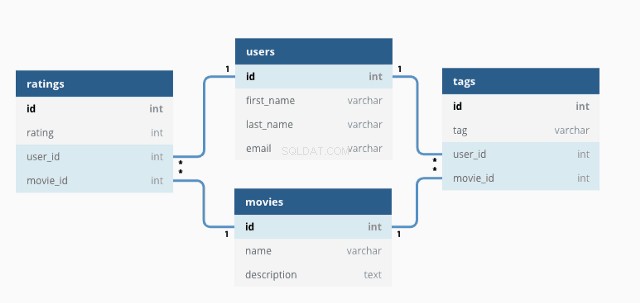
Met behulp van SQL kunnen we communiceren met de database door query's te schrijven.
Zo ziet een voorbeeldquery eruit:
SELECT * FROM customers;
Met behulp van deze SELECT statement, selecteert de query alle de gegevens van alle kolommen in de tabel van de klant en retourneert gegevens als volgt:
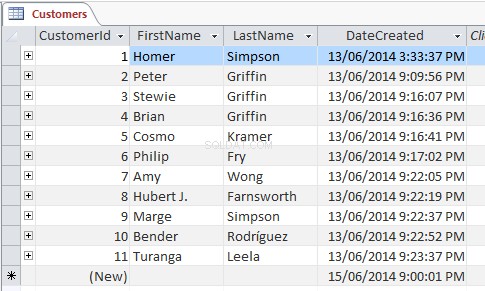
Het asterisk-jokerteken (*) verwijst naar "alle ” en selecteert alle de rijen en kolommen. We kunnen het in plaats daarvan vervangen door specifieke kolomnamen — hier worden alleen die kolommen geretourneerd door de zoekopdracht
SELECT FirstName, LastName FROM customers;
Een WHERE toevoegen clausule stelt u in staat te filteren wat wordt geretourneerd:
SELECT * FROM customers WHERE age >= 30 ORDER BY age ASC;Deze zoekopdracht retourneert alle gegevens uit de producttabel met een leeftijd waarde groter dan 30.
Het gebruik van ORDER BY trefwoord betekent alleen dat de resultaten worden gerangschikt met behulp van de leeftijdskolom van de laagste waarde tot de hoogste
De INSERT INTO . gebruiken statement, kunnen we nieuwe gegevens aan een tabel toevoegen. Hier is een eenvoudig voorbeeld van het toevoegen van een nieuwe gebruiker aan de klantentabel:
INSERT INTO customers(FirstName, LastName, address, email)
VALUES ('Jason', 'Dsouza', 'McLaren Vale, South Australia', 'test@fakeGmail.com');Natuurlijk demonstreren deze voorbeelden slechts een zeer kleine selectie van wat de SQL-taal kan doen. We leren er meer over in deze handleiding.
Waarom SQL leren?
We leven in het tijdperk van Big Data, waar data op grote schaal wordt gebruikt om inzichten te verkrijgen en te informeren over strategie, marketing, reclame en een overvloed aan andere activiteiten.
Grote bedrijven zoals Google, Amazon en AirBnb gebruiken grote, relationele databases als basis om de klantervaring te verbeteren. SQL begrijpen is een geweldige vaardigheid, niet alleen voor datawetenschappers en analisten, maar voor iedereen.
Hoe denk je dat je plotseling een YouTube-advertentie over schoenen kreeg terwijl je een paar minuten geleden je favoriete schoenen googelde? Dat is SQL (of een vorm van SQL) aan het werk!
SQL versus MySQL
Voordat we verder gaan, wil ik gewoon een vaak verward onderwerp verduidelijken:het verschil tussen SQL en MySQL. Het blijkt dat ze niet . zijn hetzelfde!
SQL is een taal, terwijl MySQL een systeem is om SQL te implementeren.
SQL schetst syntaxis waarmee u query's kunt schrijven die relationele databases beheren.
MySQL is een database systeem dat draait op een server. Hiermee kunt u query's schrijven met behulp van SQL-syntaxis om MySQL-databases te beheren.
Naast MySQL zijn er andere systemen die SQL implementeren. Enkele van de meer populaire zijn:
- SQLite
- Oracle-database
- PostgreSQL
- Microsoft SQL Server
MySQL installeren
In de meeste gevallen is MySQL de voorkeurskeuze voor een databasebeheersysteem. Veel populaire Content Management Systemen (zoals Wordpress) gebruiken standaard MySQL, dus het kan een goed idee zijn om MySQL te gebruiken om die applicaties te beheren.
Om MySQL te gebruiken, moet u het op uw systeem installeren:
MySQL installeren op Windows
De aanbevolen manier om MySQL op Windows te installeren, is door het MSI-installatieprogramma van de MySQL-website te gebruiken.
Deze bron zal u begeleiden bij het installatieproces.
MySQL installeren op macOS
Op macOS omvat het installeren van MySQL ook het downloaden van een installatieprogramma.
Deze bron zal u door het installatieproces leiden.
MySQL gebruiken
Nu MySQL op uw systeem is geïnstalleerd, raad ik u aan een soort SQL-beheertoepassing te gebruiken om het beheren van uw databases een veel eenvoudiger proces te maken.
Er zijn veel apps om uit te kiezen die grotendeels hetzelfde werk doen, dus het hangt af van uw eigen persoonlijke voorkeur welke u wilt gebruiken:
- MySQL Workbench ontwikkeld door Oracle
- phpMyAdmin (werkt in de webbrowser)
- HeidiSQL (Aanbevolen voor Windows)
- Sequel Pro (aanbevolen voor macOS)
Als u klaar bent om uw eigen SQL-query's te schrijven, kunt u overwegen dummy-gegevens te importeren in plaats van uw eigen database te maken.
Hier zijn enkele dummy-databases die gratis kunnen worden gedownload.
SQL Cheatsheet – De kers op de taart
SQL-zoekwoorden
Hier vindt u een verzameling trefwoorden die in SQL-statements worden gebruikt, een beschrijving en waar van toepassing een voorbeeld. Sommige van de meer geavanceerde zoekwoorden hebben hun eigen speciale sectie.
Waar MySQL naast een voorbeeld wordt genoemd, betekent dit dat dit voorbeeld alleen van toepassing is op MySQL-databases (in tegenstelling tot enig ander databasesysteem).
ADD -- Adds a new column to an existing table
ADD CONSTRAINT -- Creates a new constraint on an existing table, which is used to specify rules for any data in the table.
ALTER TABLE -- Adds, deletes or edits columns in a table. It can also be used to add and delete constraints in a table, as per the above.
ALTER COLUMN -- Changes the data type of a table’s column.
ALL -- Returns true if all of the subquery values meet the passed condition.
AND -- Used to join separate conditions within a WHERE clause.
ANY -- Returns true if any of the subquery values meet the given condition.
AS -- Renames a table or column with an alias value which only exists for the duration of the query.
ASC -- Used with ORDER BY to return the data in ascending order.
BETWEEN -- Selects values within the given range.
CASE -- Changes query output depending on conditions.
CHECK -- Adds a constraint that limits the value which can be added to a column.
CREATE DATABASE -- Creates a new database.
CREATE TABLE -- Creates a new table.
DEFAULT -- Sets a default value for a column
DELETE -- Delete data from a table.
DESC -- Used with ORDER BY to return the data in descending order.
DROP COLUMN -- Deletes a column from a table.
DROP DATABASE -- Deletes the entire database.
DROP DEAFULT -- Removes a default value for a column.
DROP TABLE -- Deletes a table from a database.
EXISTS -- Checks for the existence of any record within the subquery, returning true if one or more records are returned.
FROM -- Specifies which table to select or delete data from.
IN -- Used alongside a WHERE clause as a shorthand for multiple OR conditions.
INSERT INTO -- Adds new rows to a table.
IS NULL -- Tests for empty (NULL) values.
IS NOT NULL -- The reverse of NULL. Tests for values that aren’t empty / NULL.
LIKE -- Returns true if the operand value matches a pattern.
NOT -- Returns true if a record DOESN’T meet the condition.
OR -- Used alongside WHERE to include data when either condition is true.
ORDER BY -- Used to sort the result data in ascending (default) or descending order through the use of ASC or DESC keywords.
ROWNUM -- Returns results where the row number meets the passed condition.
SELECT -- Used to select data from a database, which is then returned in a results set.
SELECT DISTINCT -- Sames as SELECT, except duplicate values are excluded.
SELECT INTO -- Copies data from one table and inserts it into another.
SELECT TOP -- Allows you to return a set number of records to return from a table.
SET -- Used alongside UPDATE to update existing data in a table.
SOME -- Identical to ANY.
TOP -- Used alongside SELECT to return a set number of records from a table.
TRUNCATE TABLE -- Similar to DROP, but instead of deleting the table and its data, this deletes only the data.
UNION -- Combines the results from 2 or more SELECT statements and returns only distinct values.
UNION ALL -- The same as UNION, but includes duplicate values.
UNIQUE -- This constraint ensures all values in a column are unique.
UPDATE -- Updates existing data in a table.
VALUES -- Used alongside the INSERT INTO keyword to add new values to a table.
WHERE -- Filters results to only include data which meets the given condition.
Opmerkingen in SQL
Opmerkingen stellen u in staat om secties van uw SQL-statements uit te leggen, zonder dat ze direct worden uitgevoerd.
In SQL zijn er 2 soorten opmerkingen, enkele regel en meerregel.
Enkelregelige opmerkingen in SQL
Enkele regel opmerkingen beginnen met '- -'. Elke tekst na deze 2 tekens aan het einde van de regel wordt genegeerd.
-- This part is ignored
SELECT * FROM customers;Multiline-opmerkingen in SQL
Opmerkingen met meerdere regels beginnen met /* en eindigen met */. Ze strekken zich uit over meerdere regels totdat de afsluitende tekens zijn gevonden.
/*
This is a multiline comment.
It can span across multiple lines.
*/
SELECT * FROM customers;
/*
This is another comment.
You can even put code within a comment to prevent its execution
SELECT * FROM icecreams;
*/Gegevenstypen in MySQL
Bij het maken van een nieuwe tabel of het bewerken van een bestaande, moet u het type gegevens specificeren dat elke kolom accepteert.
In dit voorbeeld worden gegevens doorgegeven aan de id kolom moet een int (geheel getal) zijn, terwijl de FirstName kolom heeft een VARCHAR gegevenstype met een maximum van 255 tekens.
CREATE TABLE customers(
id int,
FirstName varchar(255)
);1. String gegevenstypen
CHAR(size) -- Fixed length string which can contain letters, numbers and special characters. The size parameter sets the maximum string length, from 0 – 255 with a default of 1.
VARCHAR(size) -- Variable length string similar to CHAR(), but with a maximum string length range from 0 to 65535.
BINARY(size) -- Similar to CHAR() but stores binary byte strings.
VARBINARY(size) -- Similar to VARCHAR() but for binary byte strings.
TINYBLOB -- Holds Binary Large Objects (BLOBs) with a max length of 255 bytes.
TINYTEXT -- Holds a string with a maximum length of 255 characters. Use VARCHAR() instead, as it’s fetched much faster.
TEXT(size) -- Holds a string with a maximum length of 65535 bytes. Again, better to use VARCHAR().
BLOB(size) -- Holds Binary Large Objects (BLOBs) with a max length of 65535 bytes.
MEDIUMTEXT -- Holds a string with a maximum length of 16,777,215 characters.
MEDIUMBLOB -- Holds Binary Large Objects (BLOBs) with a max length of 16,777,215 bytes.
LONGTEXT -- Holds a string with a maximum length of 4,294,967,295 characters.
LONGBLOB -- Holds Binary Large Objects (BLOBs) with a max length of 4,294,967,295 bytes.
ENUM(a, b, c, etc…) -- A string object that only has one value, which is chosen from a list of values which you define, up to a maximum of 65535 values. If a value is added which isn’t on this list, it’s replaced with a blank value instead.
SET(a, b, c, etc…) -- A string object that can have 0 or more values, which is chosen from a list of values which you define, up to a maximum of 64 values.
2. Numerieke gegevenstypen
BIT(size) -- A bit-value type with a default of 1. The allowed number of bits in a value is set via the size parameter, which can hold values from 1 to 64.
TINYINT(size) -- A very small integer with a signed range of -128 to 127, and an unsigned range of 0 to 255. Here, the size parameter specifies the maximum allowed display width, which is 255.
BOOL -- Essentially a quick way of setting the column to TINYINT with a size of 1. 0 is considered false, whilst 1 is considered true.
BOOLEAN -- Same as BOOL.
SMALLINT(size) -- A small integer with a signed range of -32768 to 32767, and an unsigned range from 0 to 65535. Here, the size parameter specifies the maximum allowed display width, which is 255.
MEDIUMINT(size) -- A medium integer with a signed range of -8388608 to 8388607, and an unsigned range from 0 to 16777215. Here, the size parameter specifies the maximum allowed display width, which is 255.
INT(size) -- A medium integer with a signed range of -2147483648 to 2147483647, and an unsigned range from 0 to 4294967295. Here, the size parameter specifies the maximum allowed display width, which is 255.
INTEGER(size) -- Same as INT.
BIGINT(size) -- A medium integer with a signed range of -9223372036854775808 to 9223372036854775807, and an unsigned range from 0 to 18446744073709551615. Here, the size parameter specifies the maximum allowed display width, which is 255.
FLOAT(p) -- A floating point number value. If the precision (p) parameter is between 0 to 24, then the data type is set to FLOAT(), whilst if it's from 25 to 53, the data type is set to DOUBLE(). This behaviour is to make the storage of values more efficient.
DOUBLE(size, d) -- A floating point number value where the total digits are set by the size parameter, and the number of digits after the decimal point is set by the d parameter.
DECIMAL(size, d) -- An exact fixed point number where the total number of digits is set by the size parameters, and the total number of digits after the decimal point is set by the d parameter.
DEC(size, d) -- Same as DECIMAL.3. Datum/tijd gegevenstypen
DATE -- A simple date in YYYY-MM–DD format, with a supported range from ‘1000-01-01’ to ‘9999-12-31’.
DATETIME(fsp) -- A date time in YYYY-MM-DD hh:mm:ss format, with a supported range from ‘1000-01-01 00:00:00’ to ‘9999-12-31 23:59:59’. By adding DEFAULT and ON UPDATE to the column definition, it automatically sets to the current date/time.
TIMESTAMP(fsp) -- A Unix Timestamp, which is a value relative to the number of seconds since the Unix epoch (‘1970-01-01 00:00:00’ UTC). This has a supported range from ‘1970-01-01 00:00:01’ UTC to ‘2038-01-09 03:14:07’ UTC.
By adding DEFAULT CURRENT_TIMESTAMP and ON UPDATE CURRENT TIMESTAMP to the column definition, it automatically sets to current date/time.
TIME(fsp) -- A time in hh:mm:ss format, with a supported range from ‘-838:59:59’ to ‘838:59:59’.
YEAR -- A year, with a supported range of ‘1901’ to ‘2155’.SQL-operators
1. Rekenkundige operatoren in SQL
+ -- Add
– -- Subtract
* -- Multiply
/ -- Divide
% -- Modulus2. Bitsgewijze operators in SQL
& -- Bitwise AND
| -- Bitwise OR
^-- Bitwise XOR3. Vergelijkingsoperatoren in SQL
= -- Equal to
> -- Greater than
< -- Less than
>= -- Greater than or equal to
<= -- Less than or equal to
<> -- Not equal to4. Samengestelde operators in SQL
+= -- Add equals
-= -- Subtract equals
*= -- Multiply equals
/= -- Divide equals
%= -- Modulo equals
&= -- Bitwise AND equals
^-= -- Bitwise exclusive equals
|*= -- Bitwise OR equalsSQL-functies
1. Tekenreeksfuncties in SQL
ASCII -- Returns the equivalent ASCII value for a specific character.
CHAR_LENGTH -- Returns the character length of a string.
CHARACTER_LENGTH -- Same as CHAR_LENGTH.
CONCAT -- Adds expressions together, with a minimum of 2.
CONCAT_WS -- Adds expressions together, but with a separator between each value.
FIELD -- Returns an index value relative to the position of a value within a list of values.
FIND IN SET -- Returns the position of a string in a list of strings.
FORMAT -- When passed a number, returns that number formatted to include commas (eg 3,400,000).
INSERT -- Allows you to insert one string into another at a certain point, for a certain number of characters.
INSTR -- Returns the position of the first time one string appears within another.
LCASE -- Converts a string to lowercase.
LEFT -- Starting from the left, extracts the given number of characters from a string and returns them as another.
LENGTH -- Returns the length of a string, but in bytes.
LOCATE -- Returns the first occurrence of one string within another,
LOWER -- Same as LCASE.
LPAD -- Left pads one string with another, to a specific length.
LTRIM -- Removes any leading spaces from the given string.
MID -- Extracts one string from another, starting from any position.
POSITION -- Returns the position of the first time one substring appears within another.
REPEAT -- Allows you to repeat a string
REPLACE -- Allows you to replace any instances of a substring within a string, with a new substring.
REVERSE -- Reverses the string.
RIGHT -- Starting from the right, extracts the given number of characters from a string and returns them as another.
RPAD -- Right pads one string with another, to a specific length.
RTRIM -- Removes any trailing spaces from the given string.
SPACE -- Returns a string full of spaces equal to the amount you pass it.
STRCMP -- Compares 2 strings for differences
SUBSTR -- Extracts one substring from another, starting from any position.
SUBSTRING -- Same as SUBSTR
SUBSTRING_INDEX -- Returns a substring from a string before the passed substring is found the number of times equals to the passed number.
TRIM -- Removes trailing and leading spaces from the given string. Same as if you were to run LTRIM and RTRIM together.
UCASE -- Converts a string to uppercase.
UPPER -- Same as UCASE.2. Numerieke functies in SQL
ABS -- Returns the absolute value of the given number.
ACOS -- Returns the arc cosine of the given number.
ASIN -- Returns the arc sine of the given number.
ATAN -- Returns the arc tangent of one or 2 given numbers.
ATAN2 -- Returns the arc tangent of 2 given numbers.
AVG -- Returns the average value of the given expression.
CEIL -- Returns the closest whole number (integer) upwards from a given decimal point number.
CEILING -- Same as CEIL.
COS -- Returns the cosine of a given number.
COT -- Returns the cotangent of a given number.
COUNT -- Returns the amount of records that are returned by a SELECT query.
DEGREES -- Converts a radians value to degrees.
DIV -- Allows you to divide integers.
EXP -- Returns e to the power of the given number.
FLOOR -- Returns the closest whole number (integer) downwards from a given decimal point number.
GREATEST -- Returns the highest value in a list of arguments.
LEAST -- Returns the smallest value in a list of arguments.
LN -- Returns the natural logarithm of the given number.
LOG -- Returns the natural logarithm of the given number, or the logarithm of the given number to the given base.
LOG10 -- Does the same as LOG, but to base 10.
LOG2 -- Does the same as LOG, but to base 2.
MAX -- Returns the highest value from a set of values.
MIN -- Returns the lowest value from a set of values.
MOD -- Returns the remainder of the given number divided by the other given number.
PI -- Returns PI.
POW -- Returns the value of the given number raised to the power of the other given number.
POWER -- Same as POW.
RADIANS -- Converts a degrees value to radians.
RAND -- Returns a random number.
ROUND -- Rounds the given number to the given amount of decimal places.
SIGN -- Returns the sign of the given number.
SIN -- Returns the sine of the given number.
SQRT -- Returns the square root of the given number.
SUM -- Returns the value of the given set of values combined.
TAN -- Returns the tangent of the given number.
TRUNCATE -- Returns a number truncated to the given number of decimal places.3. Datumfuncties in SQL
ADDDATE -- Adds a date interval (eg: 10 DAY) to a date (eg: 20/01/20) and returns the result (eg: 20/01/30).
ADDTIME -- Adds a time interval (eg: 02:00) to a time or datetime (05:00) and returns the result (07:00).
CURDATE -- Gets the current date.
CURRENT_DATE -- Same as CURDATE.
CURRENT_TIME -- Gest the current time.
CURRENT_TIMESTAMP -- Gets the current date and time.
CURTIME -- Same as CURRENT_TIME.
DATE -- Extracts the date from a datetime expression.
DATEDIFF -- Returns the number of days between the 2 given dates.
DATE_ADD -- Same as ADDDATE.
DATE_FORMAT -- Formats the date to the given pattern.
DATE_SUB -- Subtracts a date interval (eg: 10 DAY) to a date (eg: 20/01/20) and returns the result (eg: 20/01/10).
DAY -- Returns the day for the given date.
DAYNAME -- Returns the weekday name for the given date.
DAYOFWEEK -- Returns the index for the weekday for the given date.
DAYOFYEAR -- Returns the day of the year for the given date.
EXTRACT -- Extracts from the date the given part (eg MONTH for 20/01/20 = 01).
FROM DAYS -- Returns the date from the given numeric date value.
HOUR -- Returns the hour from the given date.
LAST DAY -- Gets the last day of the month for the given date.
LOCALTIME -- Gets the current local date and time.
LOCALTIMESTAMP -- Same as LOCALTIME.
MAKEDATE -- Creates a date and returns it, based on the given year and number of days values.
MAKETIME -- Creates a time and returns it, based on the given hour, minute and second values.
MICROSECOND -- Returns the microsecond of a given time or datetime.
MINUTE -- Returns the minute of the given time or datetime.
MONTH -- Returns the month of the given date.
MONTHNAME -- Returns the name of the month of the given date.
NOW -- Same as LOCALTIME.
PERIOD_ADD -- Adds the given number of months to the given period.
PERIOD_DIFF -- Returns the difference between 2 given periods.
QUARTER -- Returns the year quarter for the given date.
SECOND -- Returns the second of a given time or datetime.
SEC_TO_TIME -- Returns a time based on the given seconds.
STR_TO_DATE -- Creates a date and returns it based on the given string and format.
SUBDATE -- Same as DATE_SUB.
SUBTIME -- Subtracts a time interval (eg: 02:00) to a time or datetime (05:00) and returns the result (03:00).
SYSDATE -- Same as LOCALTIME.
TIME -- Returns the time from a given time or datetime.
TIME_FORMAT -- Returns the given time in the given format.
TIME_TO_SEC -- Converts and returns a time into seconds.
TIMEDIFF -- Returns the difference between 2 given time/datetime expressions.
TIMESTAMP -- Returns the datetime value of the given date or datetime.
TO_DAYS -- Returns the total number of days that have passed from ‘00-00-0000’ to the given date.
WEEK -- Returns the week number for the given date.
WEEKDAY -- Returns the weekday number for the given date.
WEEKOFYEAR -- Returns the week number for the given date.
YEAR -- Returns the year from the given date.
YEARWEEK -- Returns the year and week number for the given date.4. Diverse functies in SQL
BIN -- Returns the given number in binary.
BINARY -- Returns the given value as a binary string.
CAST -- Converst one type into another.
COALESCE -- From a list of values, returns the first non-null value.
CONNECTION_ID -- For the current connection, returns the unique connection ID.
CONV -- Converts the given number from one numeric base system into another.
CONVERT -- Converts the given value into the given datatype or character set.
CURRENT_USER -- Returns the user and hostname which was used to authenticate with the server.
DATABASE -- Gets the name of the current database.
GROUP BY -- Used alongside aggregate functions (COUNT, MAX, MIN, SUM, AVG) to group the results.
HAVING -- Used in the place of WHERE with aggregate functions.
IF -- If the condition is true it returns a value, otherwise it returns another value.
IFNULL -- If the given expression equates to null, it returns the given value.
ISNULL -- If the expression is null, it returns 1, otherwise returns 0.
LAST_INSERT_ID -- For the last row which was added or updated in a table, returns the auto increment ID.
NULLIF -- Compares the 2 given expressions. If they are equal, NULL is returned, otherwise the first expression is returned.
SESSION_USER -- Returns the current user and hostnames.
SYSTEM_USER -- Same as SESSION_USER.
USER -- Same as SESSION_USER.
VERSION -- Returns the current version of the MySQL powering the database.Wildcard-tekens in SQL
In SQL zijn jokertekens speciale tekens die worden gebruikt met de LIKE en NOT LIKE trefwoorden. Hierdoor kunnen we vrij efficiënt zoeken naar gegevens met geavanceerde patronen.
% -- Equates to zero or more characters.
-- Example: Find all customers with surnames ending in ‘ory’.
SELECT * FROM customers
WHERE surname LIKE '%ory';
_ -- Equates to any single character.
-- Example: Find all customers living in cities beginning with any 3 characters, followed by ‘vale’.
SELECT * FROM customers
WHERE city LIKE '_ _ _vale';
[charlist] -- Equates to any single character in the list.
-- Example: Find all customers with first names beginning with J, K or T.
SELECT * FROM customers
WHERE first_name LIKE '[jkt]%';SQL-sleutels
In relationele databases is er een concept van primaire en buitenlandse sleutels. In SQL-tabellen zijn deze opgenomen als beperkingen, waarbij een tabel een primaire sleutel, een externe sleutel of beide kan hebben.
1. Primaire sleutels in SQL
Met een primary kan elk record in een tabel uniek worden geïdentificeerd. U kunt slechts één primaire sleutel per tabel hebben en u kunt deze beperking toewijzen aan een enkele kolom of een combinatie van kolommen. Dit betekent echter dat elke waarde in deze kolom(men) uniek moet zijn.
In een tabel is de ID-kolom doorgaans een primaire sleutel en wordt deze meestal gekoppeld aan de AUTO_INCREMENT trefwoord. Dit betekent dat de waarde automatisch toeneemt naarmate en wanneer nieuwe records worden gemaakt.
Voorbeeld (MySQL)
Maak een nieuwe tabel en stel de primaire sleutel in op de ID-kolom.
CREATE TABLE customers (
id int NOT NULL AUTO_INCREMENT,
FirstName varchar(255),
Last Name varchar(255) NOT NULL,
address varchar(255),
email varchar(255),
PRIMARY KEY (id)
);2. Buitenlandse sleutels in SQL
U kunt een externe sleutel toepassen op één kolom of op meerdere. Je gebruikt het om te linken 2 tabellen samen in een relationele database.
De tabel met de refererende sleutel heet de child sleutel,
De tabel met de sleutel waarnaar wordt verwezen (of kandidaat-sleutel) wordt de ouder . genoemd tafel.
Dit betekent in wezen dat de kolomgegevens worden gedeeld tussen 2 tabellen, omdat een externe sleutel ook voorkomt dat ongeldige gegevens worden ingevoegd die niet ook in de bovenliggende tabel aanwezig zijn.
Voorbeeld (MySQL)
Maak een nieuwe tabel en verander elke kolom die naar ID's in andere tabellen verwijst in externe sleutels.
CREATE TABLE orders (
id int NOT NULL,
user_id int,
product_id int,
PRIMARY KEY (id),
FOREIGN KEY (user_id) REFERENCES users(id),
FOREIGN KEY (product_id) REFERENCES products(id)
);Indexen in SQL
Indexen zijn attributen die kunnen worden toegewezen aan kolommen waarnaar vaak wordt gezocht om het ophalen van gegevens een sneller en efficiënter proces te maken.
CREATE INDEX -- Creates an index named ‘idx_test’ on the first_name and surname columns of the users table. In this instance, duplicate values are allowed.
CREATE INDEX idx_test
ON users (first_name, surname);
CREATE UNIQUE INDEX -- The same as the above, but no duplicate values.
CREATE UNIQUE INDEX idx_test
ON users (first_name, surname);
DROP INDEX -- Removes an index.
ALTER TABLE users
DROP INDEX idx_test;SQL-deelnames
In SQL, een JOIN clausule wordt gebruikt om een resultaat te retourneren dat gegevens uit meerdere tabellen combineert, gebaseerd op een gemeenschappelijke kolom die in beide tabellen voorkomt.
Er zijn een aantal verschillende joins beschikbaar die u kunt gebruiken:
- Inner Join (standaard): Retourneert alle records die overeenkomende waarden hebben in beide tabellen.
- Links deelnemen: Retourneert alle records uit de eerste tabel, samen met alle overeenkomende records uit de tweede tabel.
- Juiste deelname: Retourneert alle records uit de tweede tabel, samen met alle overeenkomende records uit de eerste.
- Volledige deelname: Retourneert alle records van beide tabellen wanneer er een overeenkomst is.
Een gebruikelijke manier om te visualiseren hoe joins werken, is als volgt:
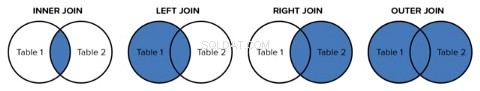
SELECT orders.id, users.FirstName, users.Surname, products.name as ‘product name’
FROM orders
INNER JOIN users on orders.user_id = users.id
INNER JOIN products on orders.product_id = products.id;Weergaven in SQL
Een view is in wezen een SQL-resultatenset die onder een label in de database wordt opgeslagen, zodat u er later naar kunt terugkeren zonder de query opnieuw uit te voeren.
Deze zijn vooral handig wanneer u een dure SQL-query heeft die u mogelijk meerdere keren nodig heeft. Dus in plaats van het steeds opnieuw te herhalen om dezelfde resultatenset te genereren, kunt u het maar één keer doen en opslaan als een weergave.
Views maken in SQL
Om een weergave te maken, kunt u dit als volgt doen:
CREATE VIEW priority_users AS
SELECT * FROM users
WHERE country = ‘United Kingdom’;Als u in de toekomst toegang nodig heeft tot de opgeslagen resultatenset, kunt u dit als volgt doen:
SELECT * FROM [priority_users];Views in SQL vervangen
Met de CREATE OR REPLACE commando, kunt u een weergave als volgt bijwerken:
CREATE OR REPLACE VIEW [priority_users] AS
SELECT * FROM users
WHERE country = ‘United Kingdom’ OR country=’USA’;Views in SQL verwijderen
Om een weergave te verwijderen, gebruik je gewoon de DROP VIEW commando.
DROP VIEW priority_users;Conclusie
De meeste websites en applicaties gebruiken op de een of andere manier relationele databases. Dit maakt SQL uiterst waardevol om te weten, omdat je er complexere, functionelere systemen mee kunt maken.
Zorg ervoor dat je me volgt op Twitter voor updates over toekomstige artikelen. Veel leerplezier!
