In de huidige markt, waar elke dag een gigantische hoeveelheid gegevens wordt gegenereerd, is het erg belangrijk om te begrijpen hoe u met gegevens moet omgaan. SQL Server is een geïntegreerde omgeving die door Microsoft is ontwikkeld om gegevens te verwerken. In dit artikel over de SQL Server-zelfstudie leert u alle bewerkingen en opdrachten die u nodig hebt om uw databases te verkennen.
Voor een beter begrip heb ik de blog onderverdeeld in de volgende categorieën:
| Opdrachten | Beschrijving |
Gegevensdefinitietaalopdrachten (DDL) | Deze reeks opdrachten wordt gebruikt om een database te definiëren. |
Opdrachten voor gegevensmanipulatietaal (DML) | De manipulatiecommando's worden gebruikt om de gegevens in de database te manipuleren. |
Opdrachten voor gegevensbeheertaal (DCL) | Deze reeks commando's behandelt de permissies, rechten en andere controles van de databasesystemen. |
Transaction Control Language-opdrachten (TCL) | Deze commando's worden gebruikt om de transactie van de database af te handelen. |
Naast de commando's worden in dit artikel de volgende onderwerpen behandeld:
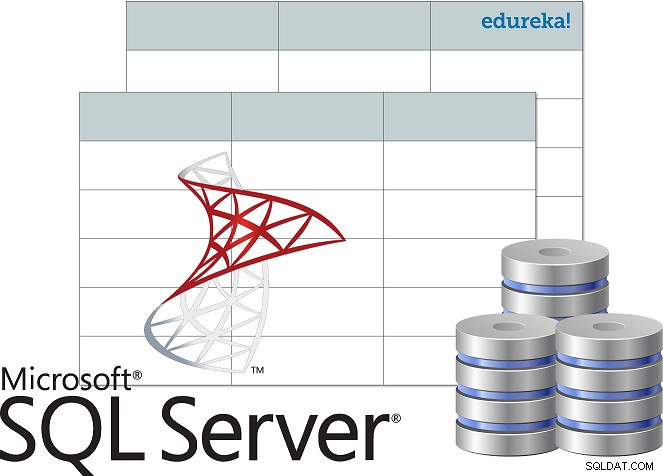
- Wat is SQL Server?
- SQL Server installeren
- Verbind met SQL Server via SSMS
- Toegang tot database-engine
- SQL Server-architectuur
- Opmerkingen in SQL
- SQL Server-gegevenstypen
- Sleutels in database
- Beperkingen in database
- Operators
- Totale functies
- Door de gebruiker gedefinieerde functies
- Geneste zoekopdrachten
- Doe mee
- Lussen
- Opgeslagen procedures
- Afhandeling van uitzonderingen
***OPMERKING*** In deze SQL Server-zelfstudie ga ik de onderstaande database als voorbeeld beschouwen, om u te laten zien hoe u opdrachten leert en schrijft.
| Student-ID | Naam leerling | Naam ouder | Telefoonnummer | Adres | Stad | Land |
| 1 | Vihaan | Akriti Mehra | 9955339966 | Brigade Road Block 9 | Hyderabad | India |
| 2 | Manasa | Shourya Sharma | 9234568762 | Mayo Road 15 | Kolkata | India |
| 3 | Anay | Soumya Mishra | 9876914261 | Marathalli-huis nr. 101 | Bengaluru | India |
| 4 | Preeti | Rohan Sinha | 9765432234 | Queens Road 40 | Delhi | India |
| 5 | Shanaya | Abhinay Agarwal | 9878969068 | Oberoi Street 21 | Mumbai | India |
Voordat we de verschillende commando's die in SQL Server worden gebruikt gaan begrijpen, laten we eerst eens kijken wat SQL Server is, de architectuur en hoe het te installeren.
Wat is SQL Server?
Microsoft SQL Server is een relationeel databasebeheersysteem. Het ondersteunt de Structured Query-taal en wordt geleverd met een eigen implementatie van de SQL-taal, de Transact-SQL(T-SQL) . Het heeft een geïntegreerde omgeving om SQL-databases te verwerken, de SQL Server Management Studio.
De belangrijkste componenten van SQL Server zijn als volgt:
- Database-engine: Dit onderdeel zorgt voor opslag, snelle transactieverwerking en gegevensbeveiliging.
- SQL Server – Deze service wordt gebruikt om het exemplaar van MS SQL Server te starten, stoppen, pauzeren en voort te zetten.
- SQL Server-agent – De Server Agent-service speelt de rol van taakplanner en wordt geactiveerd door elke gebeurtenis of volgens de vereiste.
- SQL Server-browser – Deze service wordt gebruikt om de inkomende aanvraag te verbinden met de gewenste SQL Server-instantie.
- SQL Server Full-Text Search – Wordt gebruikt om de gebruiker full-text query's te laten uitvoeren op de tekengegevens in SQL-tabellen.
- SQL Server VSS Writer – Maakt back-ups en herstel van gegevensbestanden mogelijk wanneer de SQL Server niet draait.
- SQL Server Analysis Services (SSAS) – Deze service wordt gebruikt om data-analyse, datamining en machine learning-mogelijkheden te bieden. De SQL Server is ook geïntegreerd met Python en R voor geavanceerde data-analyse.
- SQL Server Reporting Services (SSRS) – Zoals de naam al doet vermoeden, wordt deze service gebruikt om functies en besluitvormingsmogelijkheden te bieden, inclusief integratie met Hadoop.
- SQL Server Integration Services (SSIS) – Deze service wordt gebruikt om de ETL-bewerkingen uit te voeren voor verschillende soorten gegevens uit meerdere gegevensbronnen.
Nu u weet wat MS SQL Server is, gaan we verder in dit artikel over de SQL Server-tutorial en begrijpen we hoe u de SQL Server installeert en instelt.
SQL Server installeren
Volg de onderstaande stappen om SQL Server te installeren:
Stap 1: Ga naar de officiële pagina van Microsoft SQL Server download , waar u de optie vindt om SQL Server on-premises of in de cloud te installeren.
Stap 2: Scroll nu naar beneden en je ziet twee opties: Developer &Enterprise-editie . Hier download ik de Developer-editie . Om te downloaden, hoeft u alleen maar op Nu downloaden . te klikken optie. Zie hieronder.
Stap 3: Zodra de applicatie is gedownload, dubbelklikt u op het bestand en u ziet het volgende venster.
Stap 4: Nu kunt u een van de 3 opties kiezen om SQL Server in te stellen. Hier kies ik gewoon de Basisoptie . Bij het selecteren van de optie voor het installatietype, zou het volgende scherm zijn om de licentieovereenkomst te accepteren. Klik hiervoor op Accepteren in het volgende venster.
Stap 5: Vervolgens moet u de installatielocatie van SQL Server opgeven. Vervolgens moet u op Installeren klikken.
Zodra u opInstalleren . heeft geklikt , zult u zien dat de vereiste pakketten worden gedownload. Nu, nadat de installatie is voltooid, ziet u het volgende scherm:
Hier kunt u ofwel verder gaan en op Nu verbinden klikken, of u kunt de installatie aanpassen. Voor een beter begrip ga ik verder en kies ik Aanpassen.
Stap 6: Zodra u klikt op Aanpassen in het bovenstaande venster ziet u de volgende wizard openen. klik in het volgende venster op Volgende.
Stap 7: Nadat de regels automatisch zijn geïnstalleerd, klikt u op Volgende . Zie hieronder.
Stap 8: Vervolgens moet u het installatietype kiezen. Kies dus de Voer een uit nieuwe installatie van SQL Server 2017 optie en klik vervolgens op Volgende.
Stap 9: Kies in de wizard die wordt geopend de editie:Developer. Klik vervolgens op Volgende . Zie hieronder.
Stap 10: Lees en accepteer nu de licentieovereenkomsten door het keuzerondje in te checken en klik vervolgens op Volgende . Zie hieronder.
Stap 11: In de onderstaande wizard kunt u de functies kiezen die u wilt installeren. U kunt ook de hoofdmap van de instantie kiezen en vervolgens op Volgende . klikken . Hier kies ik de Database Engine Services .
Stap 12: Vervolgens moet u de instantie een naam geven en automatisch wordt de instantie-ID gemaakt. Hier noem ik de instantie "edureka". Klik vervolgens op Volgende.
Stap 13: Klik in de serverconfiguratiewizard op Volgende .
Stap 14: Nu moet u de authenticatiemodi inschakelen. Hier ziet u de Windows-verificatiemodus en Gemengde modus . Ik zal Gemengde modus kiezen. Vermeld dan het wachtwoord en dan zal ik de huidige gebruiker toevoegen als Admin door de optie Huidige gebruiker toevoegen . te kiezen optie.
Stap 15: Kies vervolgens het pad van het configuratiebestand en klik op Installeren .
Nadat de installatie is voltooid, ziet u het volgende scherm:
Verbind met SQL Server via SSMS
Nadat de SQL Server is geïnstalleerd, is uw volgende stap het verbinden van de SQL Server met de SQL Server Management Studio. Volg hiervoor de onderstaande stappen:
Stap 1: Ga terug naar het volgende venster en klik op SSMS installeren optie.
Stap 2: Zodra u op die optie klikt, wordt u doorgestuurd naar de volgende pagina, waar u SSMS downloaden moet kiezen.
Stap 3: Nadat de installatie is gedownload, dubbelklikt u op de toepassing en ziet u de volgende wizard openen.
Stap 4: Klik op Installatieoptie , in het bovenstaande venster en u zult zien dat de installatie zal beginnen.
Stap 5: Nadat de installatie is voltooid, krijgt u een dialoogvenster zoals hieronder weergegeven.
Nadat u de SSMS hebt geïnstalleerd, is de volgende stap toegang tot de Database Engine .
Toegang tot database-engine
Wanneer u de SQL-serverbeheerstudio opent uit het startmenu , een venster wordt geopend dat lijkt op het venster dat wordt weergegeven in de onderstaande afbeelding.
Vermeld hier de servernaam, authenticatiemodus en klik opVerbinden.
Nadat u op Verbinden . heeft geklikt , ziet u het volgende scherm.
Nou mensen, dat is hoe je de SQL Server installeert en instelt. Laten we nu, in deze zelfstudie over SQL Server, de verschillende componenten van de architectuur van SQL Server begrijpen.
SQL Server-architectuur
De architectuur van SQL Server is als volgt:
- Server − Hier worden de SQL-services geïnstalleerd en bevindt de database zich
- Relationele engine − Bevat de query-parser, optimizer en de uitvoerder; en de uitvoering gebeurt in de relationele engine.
- Opdrachtparser − Controleert de syntaxis van de query en converteert de query naar machinetaal.
- Optimizer − Bereidt het uitvoeringsplan voor als uitvoer door statistieken, query en algebratorboom als invoer te nemen.
- Uitvoerder van query − Dit is de plaats waar zoekopdrachten stap voor stap worden uitgevoerd
- Opslagengine − Deze is verantwoordelijk voor het opslaan en ophalen van gegevens op het opslagsysteem, het manipuleren van gegevens, het beheren en vergrendelen van transacties.
Nu u weet hoe u SQL Server en zijn verschillende componenten moet instellen en installeren, gaan we aan de slag met het schrijven van opdrachten in SQL Server. Maar laat me eerst bespreken hoe je opmerkingen in SQL Server schrijft.
Opmerkingen in SQL Server
Er zijn twee manieren waarop u commentaar kunt geven in SQL, d.w.z. gebruik de s éénregelige opmerkingen of de m ulti-line opmerkingen .
Eenregelige opmerkingen
De opmerkingen van één regel beginnen met twee koppeltekens (–). Vandaar dat de tekst die na (–) wordt genoemd, tot het einde van een enkele regel door de compiler wordt genegeerd.
Voorbeeld:
--Example of single line comments
Opmerkingen met meerdere regels
De opmerkingen met meerdere regels beginnen met /* en eindigen met */ . Vandaar de tekst tussen /* en */ wordt door de compiler genegeerd.
Voorbeeld:
/* Example for multi-line comments */
Laten we in dit artikel over de SQL Server-zelfstudie beginnen met de eerste reeks opdrachten, d.w.z. Data Definition Language-opdrachten.
Gegevensdefinitie Taalopdrachten
Dit gedeelte van het artikel geeft u een idee van de commando's waarmee u uw database kunt definiëren. De commando's zijn als volgt:
- MAKEN
- DROP
- VERANDER
- AFKNOP
- HERNAME
MAKEN
Dit statement wordt gebruikt om een tabel, database of view te maken.
De 'CREATE DATABASE'-verklaring
Dit statement wordt gebruikt om een database aan te maken.
Syntaxis
CREATE DATABASE DatabaseName;
Voorbeeld
CREATE DATABASE Students;
De 'CREATE TABLE'-verklaring
Zoals de naam al doet vermoeden, wordt deze instructie gebruikt om een tabel te maken.
Syntaxis
CREATE TABLE TableName ( Column1 datatype, Column2 datatype, Column3 datatype, .... ColumnN datatype );
Voorbeeld
CREATE TABLE StudentInfo ( StudentID int, StudentName varchar(8000), ParentName varchar(8000), PhoneNumber int, AddressofStudent varchar(8000), City varchar(8000), Country varchar(8000) );
DROP
Deze instructie wordt gebruikt om een bestaande tabel, database of weergave te verwijderen.
De 'DROP DATABASE'-verklaring
Deze instructie wordt gebruikt om een bestaande database te verwijderen. De volledige informatie in de database gaat verloren zodra u het onderstaande commando uitvoert.
Syntaxis
DROP DATABASE DatabaseName;
Voorbeeld
DROP DATABASE Students;
De 'DROP TABLE'-verklaring
Deze instructie wordt gebruikt om een bestaande tabel te verwijderen. De volledige informatie in de tabel gaat verloren zodra u het onderstaande commando uitvoert.
Syntaxis
DROP TABLE TableName;
Voorbeeld
DROP TABLE StudentInfo;
VERANDER
Het ALTER-commando wordt gebruikt om kolommen of beperkingen in een bestaande tabel toe te voegen, te verwijderen of te wijzigen.
De 'ALTER TABLE'-verklaring
Deze instructie wordt gebruikt om kolommen in een reeds bestaande tabel toe te voegen, te verwijderen en te wijzigen.
De 'ALTER TABLE'-instructie met ADD/DROP COLUMN
De ALTER TABLE-instructie wordt gebruikt met de opdracht ADD/DROP Column om een kolom toe te voegen en te verwijderen.
Syntaxis
ALTER TABLE TableName ADD ColumnName Datatype; ALTER TABLE TableName DROP COLUMN ColumnName;
Voorbeeld
--ADD Column BloodGroup: ALTER TABLE StudentInfo ADD BloodGroup varchar(8000); --DROP Column BloodGroup: ALTER TABLE StudentInfo DROP COLUMN BloodGroup ;
De 'ALTER TABLE'-instructie met ALTER COLUMN
De ALTER TABLE-instructie kan worden gebruikt met de ALTER-kolom om het gegevenstype van een bestaande kolom in een tabel te wijzigen.
Syntaxis
ALTER TABLE TableName ALTER COLUMN ColumnName Datatype;
Voorbeeld
--Add a column DOB and change the data type from date to datetime. ALTER TABLE StudentInfo ADD DOB date; ALTER TABLE StudentInfo ALTER COLUMN DOB datetime;
TRUNCATE
Dit SQL-commando wordt gebruikt om de informatie in de tabel te verwijderen, maar verwijdert niet de tabel zelf. Dus als u de informatie in de tabel wilt verwijderen en niet de tabel zelf wilt verwijderen, moet u het TRUNCATE-commando gebruiken. Gebruik anders het DROP-commando.
Syntaxis
TRUNCATE TABLE TableName;
Voorbeeld
TRUNCATE TABLE StudentInfo;
HERNAME
Deze instructie wordt gebruikt om een of meer tabellen te hernoemen.
Syntaxis
sp_rename 'OldTableName', 'NewTableName';
Voorbeeld
sp_rename 'StudentInfo', 'Infostudents';
Laten we verder gaan in dit artikel over de SQL Server-zelfstudie en laten we de verschillende gegevenstypen begrijpen die door SQL Server worden ondersteund.
SQL Server-gegevenstypen
| Categorie gegevenstype | Naam gegevenstype | Beschrijving | Bereik/syntaxis |
| Exacte cijfers | numeriek | Gebruikt om numerieke waarden op te slaan en vaste precisie- en schaalnummers te hebben | – 10^38 +1 tot 10^38 – 1. |
| tinyint | Gebruikt om gehele waarden op te slaan | 0 tot 255 | |
| smallint | Gebruikt om gehele waarden op te slaan | -2^15 (-32.768) tot 2^15-1 (32.767) | |
| bigint | Gebruikt om gehele waarden op te slaan | -2^63 (-9.223.372.036.854.775.808) tot 2^63-1 (9.223.372.036.854.775.807) | |
| int | Gebruikt om gehele waarden op te slaan | -2^31 (-2.147.483.648) tot 2^31-1 (2.147.483.647) | |
| bit | Slaat een integer gegevenstype op met een waarde van 0, 1 of NULL | 0, 1 of NULL | |
| decimaal | Gebruikt om numerieke waarden op te slaan en vaste precisie- en schaalnummers te hebben | – 10^38 +1 tot 10^38 – 1. | |
| smallmoney | Gebruikt om geld- of valutawaarden op te slaan. | – 214.748.3648 tot 214.748.3647 | |
| geld | Gebruikt om geld- of valutawaarden op te slaan. | -922.337.203.685.477.5808 tot 922.337.203.685.477.5807 (-922.337.203.685.477.58 tot 922.337.203.685.477,58 voor Informatica. | |
| Geschatte cijfers | float | Gebruikt om numerieke gegevens met drijvende komma op te slaan | – 1.79E+308 tot -2.23E-308, 0 en 2.23E-308 tot 1.79E+308 |
| echt | Gebruikt om numerieke gegevens met drijvende komma op te slaan | – 3.40E + 38 tot -1.18E – 38, 0 en 1.18E – 38 tot 3.40E + 38 | |
| Datum en tijd | datum | Gebruikt om een datum in SQL Server te definiëren. | Syntaxis:datum |
| smalldatetime | Gebruikt om een datum te definiëren die wordt gecombineerd met een tijd van de dag; waarbij de tijd is gebaseerd op een dag van 24 uur, met seconden altijd nul (:00) en zonder fracties van seconden. | Syntaxis:smalldatetime | |
| datetime | Gebruikt om een datum te definiëren die wordt gecombineerd met een tijd van de dag met fractionele seconden op basis van een 24-uurs klok. | Syntaxis:datetime | |
| datetime2 | datetime2 is als een uitbreiding van de bestaande datetime type met een grotere standaard fractionele precisie, groot datumbereik. | Syntaxis:datetime2 | |
| datetimeoffset | Gebruikt om een datum te definiëren die wordt gecombineerd met een tijd van een dag die bekend is met de tijdzone. Het is gebaseerd op een 24-uurs klok. | Syntaxis:datetimeoffset | |
| tijd | Gebruikt om een tijd van een dag te definiëren. | Syntaxis:tijd | |
| Tekenreeksen | char | Wordt gebruikt om tekens met een vaste grootte op te slaan. | char [ ( n ) ] waarbij de waarde n varieert van 1 – 8.000 |
| varchar | Gebruikt om tekens met variabele lengte op te slaan. | varchar [ ( n | max ) ] waarbij de n-waarde varieert van 1-8000 en de maximaal toegestane opslag 2 GB is. | |
| tekst | Gebruikt om niet-Unicode-gegevens met variabele lengte op te slaan | Maximum toegestane tekenreekslengte – 2^31-1 (2.147.483.647) | |
| Unicode-tekenreeksen | nchar | Wordt gebruikt om tekens met een vaste grootte op te slaan. | nchar [ ( n ) ] waarbij n waarde varieert van 1-4000 |
| nvarchar | Gebruikt om tekens met variabele lengte op te slaan. | varchar [ ( n | max ) ] waarbij de n-waarde varieert van 1-4000 en de maximaal toegestane opslag 2 GB is. | |
| ntext | Gebruikt om Unicode-gegevens met variabele lengte op te slaan | Maximum toegestane tekenreekslengte – 2^30-1 (2.147.483.647) | |
| Binaire tekenreeksen | binair | Wordt gebruikt om binaire gegevenstypen van een vaste lengte op te slaan | binair [ ( n ) ] waarbij de waarde n varieert van 1 – 8.000 |
| varbinary | Wordt gebruikt om binaire gegevenstypen van een vaste lengte op te slaan | varbinary [ ( n ) ] waarbij de waarde n varieert van 1-8000 en de maximaal toegestane opslag 2^31-1 bytes is. | |
| afbeelding | Gebruikt om binaire gegevens met variabele lengte op te slaan | 0 – 2^31-1 (2.147.483.647) bytes | |
| Andere gegevenstypen | cursor | Het is een gegevenstype voor opgeslagen procedure of variabelen OUTPUT-parameters die een verwijzing naar een cursor bevatten. | – |
| rijversie | Gebruikt om automatisch gegenereerde, unieke binaire getallen in een database weer te geven. | – | |
| hiërarchie | Wordt gebruikt om positie in een hiërarchie weer te geven. | – | |
| unieke identificatie | Is een 16-byte GUID. | Syntaxis:uniqueidentifier | |
| sql_variant | Gebruikt om de waarden van verschillende door SQL Server ondersteunde gegevenstypen op te slaan | Syntaxis:sql_variant | |
| xml | Gebruikt om XML-gegevenstype op te slaan. | xml ( [ INHOUD | DOCUMENT ] xml_schemacollection ) | |
| Typen ruimtelijke geometrie | Wordt gebruikt om gegevens in een Euclidische (platte) coördinatensysteem weer te geven. | – | |
| Typen ruimtelijke geografie | Wordt gebruikt om ellipsoïde (round-earth) gegevens op te slaan, zoals GPS-coördinaten voor lengte- en breedtegraad. | – | |
| tabel | Gebruikt om een resultatenset op te slaan voor verwerking op een later tijdstip | – |
Laat ons vervolgens in dit artikel de verschillende typen sleutels en beperkingen in de database begrijpen.
Verschillende soorten sleutels in database
Hier volgen de verschillende typen sleutels die in de database worden gebruikt:
- Kandidaatsleutel – Kandidaatsleutel is een set attributen die een tabel op unieke wijze kunnen identificeren. Een tabel kan meer dan één kandidaatsleutel hebben, en uit de gekozen kandidaatsleutels wordt één sleutel gekozen als de primaire sleutel.
- Supersleutel – De set attributen kan een tupel op unieke wijze identificeren. Dus kandidaatsleutels, unieke sleutels en primaire sleutels zijn supersleutels, maar omgekeerd is dat niet waar.
- Primaire sleutel – Primaire sleutels worden gebruikt om elke tupel op unieke wijze te identificeren.
- Alternatieve sleutel – Alternatieve sleutels zijn die kandidaatsleutels die niet als primaire sleutel zijn gekozen.
- Unieke sleutel – Unieke sleutels lijken op de primaire sleutel, maar laten een enkele NULL-waarde toe in de kolom.
- Buitenlandse sleutel – Een attribuut dat alleen de aanwezige waarden kan aannemen als de waarden van een ander attribuut, is de refererende sleutel naar het attribuut waarnaar het verwijst.
- Samengestelde sleutel – Samengestelde sleutels zijn een combinatie van twee of meer kolommen die elke tupel op unieke wijze identificeren.
Beperkingen gebruikt in database
Beperkingen worden gebruikt in een database om de regels te specificeren voor gegevens die in een tabel zijn opgeslagen. De verschillende soorten beperkingen in SQL zijn als volgt:
- NIET NUL
- UNIEK
- CONTROLEER
- STANDAARD
- INDEX
NIET NUL
De NOT NULL-beperking zorgt ervoor dat een kolom geen NULL-waarde kan hebben.
Voorbeeld
CREATE TABLE StudentsInfo ( StudentID int NOT NULL, StudentName varchar(8000) NOT NULL, ParentName varchar(8000), PhoneNumber int , AddressofStudent varchar(8000) NOT NULL, City varchar(8000), Country varchar(8000) ); --NOT NULL on ALTER TABLE ALTER TABLE StudentsInfo ALTER COLUMN PhoneNumber int NOT NULL;
UNIQUE
This constraint ensures that all the values in a column are unique.
Example
--UNIQUE on Create Table CREATE TABLE StudentsInfo ( StudentID int NOT NULL UNIQUE, StudentName varchar(8000) NOT NULL, ParentName varchar(8000), PhoneNumber int , AddressofStudent varchar(8000) NOT NULL, City varchar(8000), Country varchar(8000) ); --UNIQUE on Multiple Columns CREATE TABLE StudentsInfo ( StudentID int NOT NULL, StudentName varchar(8000) NOT NULL, ParentName varchar(8000), PhoneNumber int , AddressofStudent varchar(8000) NOT NULL, City varchar(8000), Country varchar(8000) CONSTRAINT UC_Student_Info UNIQUE(StudentID, PhoneNumber) ); --UNIQUE on ALTER TABLE ALTER TABLE StudentsInfo ADD UNIQUE (StudentID); --To drop a UNIQUE constraint ALTER TABLE StudentsInfo DROP CONSTRAINT UC_Student_Info;
CHECK
The CHECK constraint ensures that all the values in a column satisfy a specific condition.
Example
--CHECK Constraint on CREATE TABLE CREATE TABLE StudentsInfo ( StudentID int NOT NULL, StudentName varchar(8000) NOT NULL, ParentName varchar(8000), PhoneNumber int , AddressofStudent varchar(8000) NOT NULL, City varchar(8000), Country varchar(8000) CHECK (Country ='India') ); --CHECK Constraint on multiple columns CREATE TABLE StudentsInfo ( StudentID int NOT NULL, StudentName varchar8000) NOT NULL, ParentName varchar(8000), PhoneNumber int , AddressofStudent varchar(8000) NOT NULL, City varchar(8000), Country varchar(8000) CHECK (Country ='India' AND City = 'Hyderabad') ); --CHECK Constraint on ALTER TABLE ALTER TABLE StudentsInfo ADD CHECK (Country ='India'); --To give a name to the CHECK Constraint ALTER TABLE StudentsInfo ADD CONSTRAINT CheckConstraintName CHECK (Country ='India'); --To drop a CHECK Constraint ALTER TABLE StudentsInfo DROP CONSTRAINT CheckConstraintName;
DEFAULT
The DEFAULT constraint consists of a set of default values for a column when no value is specified.
Example
--DEFAULT Constraint on CREATE TABLE CREATE TABLE StudentsInfo ( StudentID int, StudentName varchar(8000) NOT NULL, ParentName varchar(8000), PhoneNumber int , AddressofStudent varchar(8000) NOT NULL, City varchar(8000), Country varchar(8000) DEFAULT 'India' ); --DEFAULT Constraint on ALTER TABLE ALTER TABLE StudentsInfo ADD CONSTRAINT defau_Country DEFAULT 'India' FOR Country; --To drop the Default Constraint ALTER TABLE StudentsInfo ALTER COLUMN Country DROP defau_Country;
INDEX
The INDEX constraint is used to create indexes in the table, through which you can create and retrieve data from the database very quickly.
Syntax
--Create an Index where duplicate values are allowed CREATE INDEX IndexName ON TableName (Column1, Column2, ...ColumnN); --Create an Index where duplicate values are not allowed CREATE UNIQUE INDEX IndexName ON TableName (Column1, Column2, ...ColumnN);
Example
CREATE INDEX idex_StudentName ON StudentsInfo (StudentName); --To delete an index in a table DROP INDEX StudentsInfo.idex_StudentName;
Moving forward in this article on SQL Server tutorial, let us now understand the different Data Manipulation Language commands used in Microsoft SQL Server.
Data Manipulation Language commands
This section of the article will cover all those commands through which you can manipulate the database. The commands are as follows:
- USE
- INVOER IN
- UPDATE
- DELETE
- MERGE
- SELECTEER
- CUBE
- ROLLUP
- OFFSET
- FETCH
- TOP
- PIVOT
Apart from these commands, there are also other manipulative operators/functions such as:
- Operators
- Arithmetic Operators
- Assignment Operators
- Bitwise Operators
- Comparison Operators
- Compound Operators
- Logical Operators
- Scope Resolution Operators
- Set Operators
- String Concatenation Operators
- Aggregate Functions
- User-Defined Functions
USE
This statement is used to select the database to start performing various operations on it.
Syntax
USE DatabaseName;
Example
USE Students;
INVOER IN
The INSERT INTO statement is used to insert new records into an existing table.
Syntax
INSERT INTO TableName (Column1, Column2, Column3, ...,ColumnN) VALUES (value1, value2, value3, ...); --If you don't want to mention the column names then use the below syntax INSERT INTO TableName VALUES (Value1, Value2, Value3, ...);
Example
INSERT INTO StudentsInfo(StudentID, StudentName, ParentName, PhoneNumber, AddressofStudent, City, Country)
VALUES ('06', 'Sanjana','Kapoor', '9977331199', 'Buffalo Street House No 10', 'Kolkata', 'India');
INSERT INTO StudentsInfo
VALUES ('07', 'Vishal','Mishra', '9876509712', 'Nice Road 15', 'Pune', 'India');
UPDATE
The UPDATE statement is used to modify or update the records already present in the table.
Syntax
UPDATE TableName SET Column1 = Value1, Column2 = Value2, ... WHERE Condition;
Example
UPDATE StudentsInfo SET StudentName = 'Aahana', City= 'Ahmedabad' WHERE StudentID = 1;
DELETE
The DELETE statement is used to delete the existing records in a table.
Syntax
DELETE FROM TableName WHERE Condition;
Example
DELETE FROM StudentsInfo WHERE StudentName='Aahana';
MERGE
The MERGE statement is used to perform the INSERT, UPDATE and DELETE operations on a specific table, where the source table is provided. Zie hieronder.
Syntax
MERGE TagretTableName USING SourceTableName ON MergeCondition WHEN MATCHED THEN Update_Statement WHEN NOT MATCHED THEN Insert_Statement WHEN NOT MATCHED BY SOURCE THEN DELETE;
Example
To understand the MERGE statement, consider the following tables as the Source table and the Target table.
Source Table:
| Student-ID | Naam leerling | Marks |
| 1 | Vihaan | 87 |
| 2 | Manasa | 92 |
| 4 | Anay | 74 |
Target Table:
| Student-ID | Naam leerling | Marks |
| 1 | Vihaan | 87 |
| 2 | Manasa | 67 |
| 3 | Saurabh | 55 |
MERGE SampleTargetTable TARGET USING SampleSourceTable SOURCE ON (TARGET.StudentID = SOURCE.StudentID) WHEN MATCHED AND TARGET.StudentName <> SOURCE.StudentName OR TARGET.Marks <> SOURCE.Marks THEN UPDATE SET TARGET.StudentName = SOURCE.StudentName, TARGET.Marks = SOURCE.Marks WHEN NOT MATCHED BY TARGET THEN INSERT (StudentID,StudentName,Marks) VALUES (SOURCE.StudentID,SOURCE.StudentName,SOURCE.Marks) WHEN NOT MATCHED BY SOURCE THEN DELETE;
Output
| StudentID | StudentName | Marks |
| 1 | Vihaan | 87 |
| 2 | Manasa | 92 |
| 4 | Anay | 74 |
SELECTEER
The SELECT statement is used to select data from a database, table or view. The data returned is stored in a result table, called the result-set .
Syntax
SELECT Column1, Column2, ...ColumN FROM TableName; --(*) is used to select all from the table SELECT * FROM table_name; -- To select the number of records to return use: SELECT TOP 3 * FROM TableName;
Example
-- To select few columns SELECT StudentID, StudentName FROM StudentsInfo; --(*) is used to select all from the table SELECT * FROM StudentsInfo; -- To select the number of records to return use: SELECT TOP 3 * FROM StudentsInfo;
We can also use the following keywords with the SELECT statement:
- DISTINCT
- ORDER BY
- GROUP BY
- GROUPING SETS
- HAVING Clause
- INTO
DISTINCT
The DISTINCT keyword is used with the SELECT statement to return only different values.
Syntax
SELECT DISTINCT Column1, Column2, ...ColumnN FROM TableName;
Example
SELECT DISTINCT PhoneNumber FROM StudentsInfo;
ORDER BY
This statement is used to sort the required results either in the ascending or descending order. By default, the results are stored in ascending order. Yet, if you wish to get the results in descending order, you have to use the DESC zoekwoord.
Syntax
SELECT Column1, Column2, ...ColumnN FROM TableName ORDER BY Column1, Column2, ... ASC|DESC;
Example
-- Select all students from the 'StudentsInfo' table sorted by ParentName: SELECT * FROM StudentsInfo ORDER BY ParentName; -- Select all students from the 'StudentsInfo' table sorted by ParentName in Descending order: SELECT * FROM StudentsInfo ORDER BY ParentName DESC; -- Select all students from the 'StudentsInfo' table sorted by ParentName and StudentName: SELECT * FROM StudentsInfo ORDER BY ParentName, StudentName; /* Select all students from the 'StudentsInfo' table sorted by ParentName in Descending order and StudentName in Ascending order: */ SELECT * FROM StudentsInfo ORDER BY ParentName ASC, StudentName DESC;
GROUP BY
This statement is used with the aggregate functions to group the result-set by one or more columns.
Syntax
SELECT Column1, Column2,..., ColumnN FROM TableName WHERE Condition GROUP BY ColumnName(s) ORDER BY ColumnName(s);
Example
-- To list the number of students from each city. SELECT COUNT(StudentID), City FROM StudentsInfo GROUP BY City;
GROUPING SETS
GROUPING SETS were introduced in SQL Server 2008, used to generate a result-set that can be generated by a UNION ALL of the multiple simple GROUP BY clauses.
Syntax
SELECT ColumnNames(s) FROM TableName GROUP BY GROUPING SETS(ColumnName(s));
Example
SELECT StudentID, StudentName, COUNT(City) from StudentsInfo Group BY GROUPING SETS ((StudentID, StudentName, City),(StudentID),(StudentName),(City));
HAVING
This clause is used in the scenario where the WHERE keyword cannot be used.
Syntax
SELECT ColumnName(s) FROM TableName WHERE Condition GROUP BY ColumnName(s) HAVING Condition ORDER BY ColumnName(s);
Example
SELECT COUNT(StudentID), City FROM StudentsInfo GROUP BY City HAVING COUNT(StudentID) > 2 ORDER BY COUNT(StudentID) DESC;
INTO
The INTO keyword can be used with the SELECT statement to copy data from one table to another. Well, you can understand these tables to be temporary tables. The temporary tables are generally used to perform manipulations on data present in the table, without disturbing the original table.
Syntax
SELECT * INTO NewTable [IN ExternalDB] FROM OldTable WHERE Condition;
Example
-- To create a backup of table 'StudentsInfo' SELECT * INTO StudentsBackup FROM StudentsInfo; --To select only few columns from StudentsInfo SELECT StudentName, PhoneNumber INTO StudentsDetails FROM StudentsInfo; SELECT * INTO PuneStudents FROM StudentsInfo WHERE City = 'Pune';
CUBE
CUBE is an extension of the GROUP BY clause. It allows you to generate the sub-totals for all the combinations of the grouping columns specified in the GROUP BY clause.
Syntax
SELECT ColumnName(s) FROM TableName GROUP BY CUBE(ColumnName1, ColumnName2, ....., ColumnNameN);
Example
SELECT StudentID, COUNT(City) FROM StudentsInfo GROUP BY CUBE(StudentID) ORDER BY StudentID;
ROLLUP
ROLLUP is an extension of the GROUP BY clause. This allows you to include the extra rows which represent the subtotals. These are referred to as super-aggregated rows along with the grand total row.
Syntax
SELECT ColumnName(s) FROM TableName GROUP BY ROLLUP(ColumnName1, ColumnName2, ....., ColumnNameN);
Example
SELECT StudentID, COUNT(City) FROM StudentsInfo GROUP BY ROLLUP(StudentID);
OFFSET
The OFFSET clause is used with the SELECT and ORDER BY statement to retrieve a range of records. It must be used with the ORDER BY clause since it cannot be used on its own. Also, the range that you mention must be equal to or greater than 0. If you mention a negative value, then it shows an error.
Syntax
SELECT ColumnNames) FROM TableName WHERE Condition ORDER BY ColumnName(s) OFFSET RowsToSkip ROWS;
Example
Consider a new column Marks in the StudentsInfo tafel.
SELECT StudentName, ParentName FROM StudentsInfo ORDER BY Marks OFFSET 1 ROWS;
FETCH
The FETCH clause is used to return a set of a number of rows. It has to be used in conjunction with the OFFSET clause.
Syntax
SELECT ColumnNames) FROM TableName WHERE Condition ORDER BY ColumnName(s) OFFSET RowsToSkip FETCH NEXT NumberOfRows ROWS ONLY;
Example
SELECT StudentName, ParentName FROM StudentsInfo ORDER BY Marks OFFSET 1 ROWS FETCH NEXT 1 ROWS ONLY;
TOP
The TOP clause is used with the SELECT statement to mention the number of records to return.
Syntax
SELECT TOP Number ColumnName(s) FROM TableName WHERE Condition;
Example
SELECT TOP 3 * FROM StudentsInfo;
PIVOT
PIVOT is used to rotate the rows to column values and runs aggregations when required on the remaining column values.
Syntax
SELECT NonPivoted ColumnName,
[First Pivoted ColumnName] AS ColumnName,
[Second Pivoted ColumnName] AS ColumnName,
[Third Pivoted ColumnName] AS ColumnName,
...
[Last Pivoted ColumnName] AS ColumnName
FROM
(SELECT query which produces the data)
AS [alias for the initial query]
PIVOT
(
[AggregationFunction](ColumName)
FOR
[ColumnName of the column whose values will become column headers]
IN ( [First Pivoted ColumnName], [Second Pivoted ColumnName], [Third Pivoted ColumnName]
... [last pivoted column])
) AS [alias for the Pivot Table]; Example
To get a detailed example, you can refer to my article on SQL PIVOT and UNPIVOT. Next in this SQL Server Tutorial let us look into the different operators supported by Microsoft SQL Server.
Operators
The different types of operators supported by SQL Server are as follows:
- Arithmetic Operators
- Assignment Operators
- Bitwise Operators
- Comparison Operators
- Compound Operators
- Logical Operators
- Scope Resolution Operators
- Set Operators
- String Concatenation Operators
Let us discuss each one of them one by one.
Arithmetic Operators
| Operator | Meaning | Syntax |
+ | Addition | expression + expression |
– | Subtraction | expression – expression |
* | Multiplication | expression * expression |
/ | Divison | expression / expression |
% | Modulous | expression % expression |
Assignment Operators
| Operator | Meaning | Syntax |
= | Assign a value to a variable | variable =‘value’ |
Bitwise Operators
| Operator | Meaning | Syntax |
&(Bitwise AND) | Used to perform a bitwise logical AND operation between two integer values. | expression &expression |
&=(Bitwise AND Assignment) | Used to perform a bitwise logical AND operation between two integer values. It also sets a value to the output of the operation. | expression &=expression |
| (Bitwise OR) | Used to perform a bitwise logical OR operation between two integer values as translated to binary expressions within Transact-SQL statements. | expression | expression |
|=(Bitwise OR Assignment) | Used to perform a bitwise logical OR operation between two integer values as translated to binary expressions within Transact-SQL statements. It also sets a value to the output of the operation. | expression |=expression |
^ (Bitwise Exclusive OR) | Used to perform a bitwise exclusive OR operation between two integer values. | expression ^ expression |
^=(Bitwise Exclusive OR Assignment) | Used to perform a bitwise exclusive OR operation between two integer values. It also sets a value to the output of the operation. | expression ^=expression |
~ (Bitwise NOT) | Used to perform a bitwise logical NOT operation on an integer value. | ~ expression |
Comparison Operators
| Operator | Meaning | Syntax |
= | Equal to | expression =expression |
> | Greater than | expression> expression |
< | Less than | expression |
>= | Greater than or equal to | expression>=expression |
<= | Less than or equal to | expression <=expression |
<> | Not equal to | expression <> expression |
!= | Not equal to | expression !=expression |
!< | Not less than | expression ! |
!> | Not greater than | expression !> expression |
Compound Operators
| Operator | Meaning | Syntax |
+ = | Used to add value to the original value and set the original value to the result. | expression +=expression |
-= | Used to subtract a value from the original value and set the original value to the result. | expression -=expression |
*= | Used to multiply value to the original value and set the original value to the result. | expression *=expression |
/= | Used to divide a value from the original value and set the original value to the result. | expression /=expression |
%= | Used to divide a value from the original value and set the original value to the result. | expression %=expression |
&= | Used to perform a bitwise AND operation and set the original value to the result. | expression &=expression |
^= | Used to perform a bitwise exclusive OR operation and set the original value to the result. | expression ^=expression |
|= | Used to perform a bitwise OR operation and set the original value to the result. | expression |=expression |
Logical Operators
| Operator | Meaning | Syntax |
ALL | Returns TRUE if all of set of comparisons are TRUE. | scalar_expression { =| <> | !=|> |>=| !> | <| <=| !<} ALL ( subquery ) |
AND | Returns TRUE if both the expressions are TRUE. | boolean_expression AND boolean_expression |
ANY | Returns TRUE if any one of a set of comparisons are TRUE. | scalar_expression { =| <> | ! =|> |> =| !> | <| <=| ! <} { ANY } ( subquery ) |
BETWEEN | Returns TRUE if an operand is within a range. | sampleexpression [ NOT ] BETWEEN beginexpression AND endexpression |
EXISTS | Returns TRUE if a subquery contains any rows. | EXISTS (sub query) |
IN | Returns TRUE if an operand is equal to one of a list of expressions. | test_expression [ NOT ] IN( subquery | expression [ ,…n ]) |
LIKE | Returns TRUE if an operand matches a pattern. | match_expression [ NOT ] LIKE pattern [ ESCAPE escape_character ] |
NOT | Reverses the value of any boolean operator. | [ NOT ] boolean_expression |
OR | Returns TRUE if either of the boolean expression is TRUE. | boolean_expression OR boolean_expression |
SOME | Returns TRUE if some of a set of comparisons are TRUE. | scalar_expression { =| <> | ! =|> |> =| !> | <| <=| ! <} { SOME} ( subquery ) |
Scope Resolution Operators
| Operator | Meaning | Example |
:: | Provides access to static members of a compound data type. Compound data types are those data types which contain multiple methods and simple data types. Compound data types These include the built-in CLR types and custom SQLCLR User-Defined Types (UDTs). | DECLARE @hid hierarchyid; SELECT @hid =hierarchyid::GetRoot(); PRINT @hid.ToString(); |
Set Operators
There are mainly three set operations:UNION, INTERSECT, MINUS. You can refer to the image below to understand the set operations in SQL. Raadpleeg de onderstaande afbeelding:
| Operator | Meaning | Syntax |
UNION | The UNION operator is used to combine the result-set of two or more SELECT statements. | SELECT ColumnName(s) FROM Table1 UNION SELECT ColumnName(s )FROM Table2; |
INTERSECT | The INTERSECT clause is used to combine two SELECT statements and return the intersection of the data-sets of both the SELECT statements. | SELECT Column1 , Column2 …. FROM TableName; WHERE Condition INTERSECT SELECT Column1 , Column2 …. FROM TableName; WHERE Condition |
EXCEPT | The EXCEPT operator returns those tuples that are returned by the first SELECT operation, and are not returned by the second SELECT operation. | SELECT ColumnName FROM TableName; EXCEPT SELECT ColumnName FROM TableName; |
String Operators
| Operator | Meaning | Syntax/ Example |
+ (String Concatenation) | Concatenates two or more binary or character strings, columns, or a combination of strings and column names into a single expression | expression+expression |
+=(String Concatenation) | Used to concatenate two strings and sets the string to the result of the operation. | expression+=expression |
% (Wildcard Characters to match) | Used to matches any string of zero or more characters. | Example:‘sample%’ |
[] (Wildcard Characters to match) | Used to match a single character within the specified range or set that is specified between brackets []. | Example:m[n-z]%’ |
[^] (Wildcard Characters to match) | Used to match a single character which is not within the range or set specified between the square brackets. | Example:‘Al[^a]%’ |
_ (Wildcard Characters to match) | Used to match a single character in a string comparison operation | test_expression [ NOT ] IN( subquery | expression [ ,…n ]) |
Aggregate Functions
The different aggregate functions supported by SQL Server are as follows:
| Function | Description | Syntax | Example |
SUM() | Used to return the sum of a group of values. | SELECT SUM(ColumnName) FROM TableName; | SELECT SUM(Marks) FROM StudentsInfo; |
COUNT() | Returns the number of rows either based on a condition, or without a condition. | SELECT COUNT(ColumnName) FROM TableName WHERE Condition; | SELECT COUNT(StudentID) FROM StudentsInfo; |
AVG() | Used to calculate the average value of a numeric column. | SELECT AVG(ColumnName) FROM TableName; | SELECT AVG(Marks) FROM StudentsInfo; |
MIN() | This function returns the minimum value of a column. | SELECT MIN(ColumnName) FROM TableName; | SELECT MIN(Marks) FROM StudentsInfo; |
MAX() | Returns a maximum value of a column. | SELECT MAX(ColumnName) FROM TableName; | SELECT MAX(Marks) FROM StudentsInfo; |
FIRST() | Used to return the first value of the column. | SELECT FIRST(ColumnName) FROM TableName; | SELECT FIRST(Marks) FROM StudentsInfo; |
LAST() | This function returns the last value of the column. | SELECT LAST(ColumnName) FROM TableName; | SELECT LAST(Marks) FROM StudentsInfo; |
User-Defined Functions
Microsoft SQL Server allows the users to create user-defined functions which are routines. These routines accept parameters, can perform simple to complex actions and return the result of that particular action as a value. Here, the value returned can either be a single scalar value or a complete result-set.
You can use user-defined functions to:
- Allow modular programming
- Reduce network traffic
- Allow faster execution of queries
Also, there are different types of user-defined functions you can create. Dit zijn:
- Scalar Functions: Used to return a single data value of the type defined in the RETURNS clause.
- Table-Valued Functions: Used to return a table data type.
- System Functions: A variety of system functions are provided by the SQL Server to perform different operations.
Well, apart from the user-defined functions, there is a bunch of in-built functions in SQL Server; which can be used to perform a variety of tasks. Moving on in this article on SQL Server tutorial, let us now understand what are nested queries.
Nested Queries
Nested queries are those queries that have an outer query and inner subquery. So, basically, the subquery is a query which is nested within another query such as SELECT, INSERT, UPDATE or DELETE. Refer to the image below:
Next in this SQL Server tutorial, let us understand the different types of joins in SQL.
Joins
Joins are used to combine tuples from two or more tables, based on a related column between the tables. There are four types of joins:
- INNER JOIN: Returns records that have matching values in both the tables.
- LEFT JOIN: Returns records from the left table, and also those records which satisfy the condition from the right table.
- RIGHT JOIN: Returns records from the right table, and also those records which satisfy the condition from the left table.
- FULL JOIN: Returns records which either have a match in the left or the right table.
Consider the following table along with the StudentsInfo table, to understand the syntax of joins.
| SubjectID | StudentID | SubjectName |
| 10 | 10 | Maths |
| 2 | 11 | Physics |
| 3 | 12 | Chemistry |
INNER JOIN
Syntax
SELECT ColumnName(s) FROM Table1 INNER JOIN Table2 ON Table1.ColumnName = Table2.ColumnName;
Example
SELECT Subjects.SubjectID, StudentsInfo.StudentName FROM Subjects INNER JOIN StudentsInfo ON Subjects.StudentID = StudentsInfo.StudentID;
LEFT JOIN
Syntax
SELECT ColumnName(s) FROM Table1 LEFT JOIN Table2 ON Table1.ColumnName = Table2.ColumnName;
Example
SELECT StudentsInfo.StudentName, Subjects.SubjectID FROM StudentsInfo LEFT JOIN Subjects ON StudentsInfo.SubjectID = Subjects.SubjectID ORDER BY StudentsInfo.StudentName;
RIGHT JOIN
Syntax
SELECT ColumnName(s) FROM Table1 RIGHT JOIN Table2 ON Table1.ColumnName = Table2.ColumnName;
Example
SELECT StudentsInfo.StudentName, Subjects.SubjectID FROM StudentsInfo RIGHT JOIN Subjects ON StudentsInfo.SubjectID = Subjects.SubjectID ORDER BY StudentsInfo.StudentName;
FULL JOIN
Syntax
SELECT ColumnName(s) FROM Table1 FULL OUTER JOIN Table2 ON Table1.ColumnName = Table2.ColumnName;
Example
SELECT StudentsInfo.StudentName, Subjects.SubjectID FROM StudentsInfo FULL OUTER JOIN Subjects ON StudentsInfo.SubjectID = Subjects.SubjectID ORDER BY StudentsInfo.StudentName;
Next, in this article on SQL Server tutorial, let us understand the different types of loops supported by the SQL Server.
Loops
The different control-of-flow commands are as follows:
- BEGIN..END
- BREAK
- CONTINUE
- GOTO
- IF..ELSE
- RETURN
- WAITFOR
- WHILE
Let us discuss each one of them one by one.
BEGIN..END
These keywords are used to enclose a series of SQL statements. Then, this group of SQL statements can be executed.
Syntax
BEGIN
{ SQLStatement | StatementBlock }
END
BREAK
This statement is used to exit the current WHILE loop. In case, the current WHILE loop is nested inside another loop, then the BREAK statement exits only the current loop and the control is passed on to the next statement in the current loop. The BREAK statement is generally used inside an IF statement.
Syntax
BREAK;
CONTINUE
The CONTINUE statement is used to restart a WHILE loop. So, any statements after the CONTINUE keyword will be ignored.
Syntax
CONTINUE;
Here, Label is the point after which processing starts if a GOTO is targeted to that particular label.
GOTO
Used to alter the flow of execution to a label. The statements written after the GOTO keyword are skipped and processing continues at the label.
Syntax
Define Label: Label: Alter Execution: GOTO Label
Here, Label is the point after which processing starts if a GOTO is targeted to that particular label.
IF..ELSE
Like any other programming language, the If-else statement in SQL Server tests the condition and if the condition is false then ‘else’ statement is executed.
Syntax
IF BooleanExpression
{ SQLStatement | StatementBlock }
[ ELSE
{ SQLStatement | StatementBlock } ]
RETURN
Used to exit unconditionally from a query or procedure. So, the statements which are written after the RETURN clause are not executed.
Syntax
RETURN [ IntegerExpression ]
Here, an integer value is returned.
WAITFOR
The WAITFOR control flow is used to block the execution of a stored procedure, transaction or a batch until a specific statement modifies, returns at least one row or a specified time or time interval elapses.
Syntax
WAITFOR
{
DELAY 'TimeToPass'
| TIME 'TimeToExecute'
| [ ( RecieveStatement ) | ( GetConversionGroupStatement ) ]
[ , TIMEOUT timeout ]
} where,
- DELAY – Period of time that must pass
- TimeToPass – Period of time to wait
- TIME – The time when the stored procedure, transaction or the batch runs.
- TimeToExecute – The time at which the WAITFOR statement finishes.
- RecieveStatement – A valid RECEIVE statement.
- GetConversionGroupStatement – A valid GET CONVERSATION GROUP statement.
- TIMEOUT timeout – Specifies the period of time, in milliseconds, to wait for a message to arrive on the queue.
WHILE
This loop is used to set a condition for repeated execution of a particular SQL statement or a SQL statement block. The statements are executed as long as the condition mentioned by the user is TRUE. As soon as the condition fails, the loop stops executing.
Syntax
WHILE BooleanExpression
{ SQLStatement | StatementBlock | BREAK | CONTINUE } Now, that you guys know the DML commands, let’s move onto our next section in this article on SQL Tutorial i.e. the DCL commands.
Data Control Language Commands (DCL)
This section of SQL Server tutorial will give you an idea about the command through which are used to enforce database security in multiple user database environments. The commands are as follows:
- SUBSIDIE
- REVOKE
SUBSIDIE
The GRANT command is used to provide access or privileges on the database and its objects to the users.
Syntax
GRANT PrivilegeName
ON ObjectName
TO {UserName |PUBLIC |RoleName}
[WITH GRANT OPTION]; where,
- PrivilegeName – Is the privilege/right/access granted to the user.
- ObjectName – Naam van een database-object zoals TABLE/VIEW/STORED PROC.
- UserName – Naam van de gebruiker die de toegang/rechten/privileges heeft gekregen.
- PUBLIC – Om toegangsrechten te verlenen aan alle gebruikers.
- RoleName – De naam van een set privileges die bij elkaar zijn gegroepeerd.
- WITH GRANT OPTION – Om de gebruiker toegang te geven om andere gebruikers rechten te verlenen.
Example
-- To grant SELECT permission to StudentsInfo table to user1 GRANT SELECT ON StudentsInfo TO user1;
REVOKE
The REVOKE command is used to withdraw the user’s access privileges given by using the GRANT command.
Syntax
REVOKE PrivilegeName
ON ObjectName
FROM {UserName |PUBLIC |RoleName} Example
-- To revoke the granted permission from user1 REVOKE SELECT ON StudentsInfo TO user1;
Moving on in this SQL Server tutorial, let us understand the how to create and use Stored Procedures.
Stored Procedures
Stored Procedures are reusable units that encapsulate a specific business logic of the application. So, it is a group of SQL statements and logic, compiled and stored together to perform a specific task.
Syntax
CREATE [ OR REPLACE] PROCEDURE procedure_name [
(parameter_name [IN | OUT | IN OUT] type [ ])]
{IS | AS }
BEGIN [declaration_section]
executable_section
//SQL statement used in the stored procedure
END
GO Example
--Create a procedure that will return a student name when the StudentId is given as the input parameter to the stored procedure Create PROCEDURE GetStudentName ( @StudentId INT, --Input parameter , @StudName VARCHAR(50) OUT --Output parameter, AS BEGIN SELECT @StudName = StudentName FROM StudentsInfo WHERE StudentID=@StudentId END
Steps to execute:
- Declare @StudName as nvarchar(50)
- EXEC GetStudentName 01, @StudName output
- SELECT @StudName
The above procedure returns the name of a particular student, on giving that students id as input. Next in this SQL Server tutorial, let us understand the transaction control language commands.
Transaction Control Language Commands (TCL)
This section of SQL Server tutorial will give you an insight into the commands which are used to manage transactions in the database. The commands are as follows:
- COMMIT
- ROLLBACK
- SAVEPOINT
COMMIT
The COMMIT command is used to save the transaction into the database.
Syntax
COMMIT;
ROLLBACK
The ROLLBACK command is used to restore the database to the last committed state.
Syntax
ROLLBACK;
OPMERKING: When you use ROLLBACK with SAVEPOINT, then you can directly jump to a savepoint in an ongoing transaction. Syntax:ROLLBACK TO SavepointName;
SAVEPOINT
The SAVEPOINT command is used to temporarily save a transaction. So if you wish to rollback to any point, then you can save that point as a ‘SAVEPOINT’.
Syntax
SAVEPOINT SAVEPOINTNAME;
Consider the below table to understand the working of transactions in the database.
| StudentID | StudentName |
| 1 | Rohit |
| 2 | Suhana |
| 3 | Ashish |
| 4 | Prerna |
Now, use the below SQL queries to understand the transactions in the database.
INSERT INTO StudentTable VALUES(5, 'Avinash'); COMMIT; UPDATE StudentTable SET name = 'Akash' WHERE id = '5'; SAVEPOINT S1; INSERT INTO StudentTable VALUES(6, 'Sanjana'); SAVEPOINT S2; INSERT INTO StudentTable VALUES(7, 'Sanjay'); SAVEPOINT S3; INSERT INTO StudentTable VALUES(8, 'Veena'); SAVEPOINT S4; SELECT * FROM StudentTable;
Next in this article on SQL Server tutorial let us understand how to handle exceptions in Transact-SQL.
Exception Handling
There are two types of exceptions, i.e, the system-defined exceptions and the user-defined exceptions. As the name suggests, exception handling is a process through which a user can handle the exceptions generated. To handle exceptions you have to understand the following control flow statements:
- THROW
- TRY…CATCH
THROW
This clause is used to raise an exception and transfers the execution to a CATCH block of a TRY…CATCH construct.
Syntax
THROW [ { ErrorNumber | @localvariable },
{ Message | @localvariable },
{ State | @localvariable } ]
[ ; ] where,
- ErrorNumber – A constant or variable that represents the exception.
- Message – A variable or string that describes the exception.
- State – A constant or variable between 0 and 255 that indicates the state to associate with the message.
THROW 51000, 'Record does not exist.', 1;
TRY..CATCH
Used to implement exception handling in Transact-SQL. A group of statements can be enclosed in the TRY block. In case an error occurs in the TRY block, control is passed to another group of statements that are enclosed in a CATCH block.
Syntax
BEGIN TRY
{ SQLStatement | StatementBlock}
END TRY
BEGIN CATCH
[ { SQLStatement | StatementBlock } ]
END CATCH
[ ; ]
BEGIN TRY
SELECT * FROM StudentsInfo;
END TRY
BEGIN CATCH
SELECT
ERROR_NUMBER() AS ErNum , ERROR_MESSAGE() AS ErMsg;
END CATCH
W ith this, we come to the end of this article on SQL Server Tutorial. I hope you enjoyed reading this article on SQL Server Tutorial For Beginners. I f you wish to get a structured training on MySQL, then check out our MySQL DBA Certification Training die wordt geleverd met een door een instructeur geleide live training en real-life projectervaring. Deze training zal u helpen MySQL diepgaand te begrijpen en u te helpen het onderwerp onder de knie te krijgen. Heeft u een vraag voor ons? Please mention it in the comments section of ”SQL Server Tutorial ” en ik zal contact met je opnemen.
