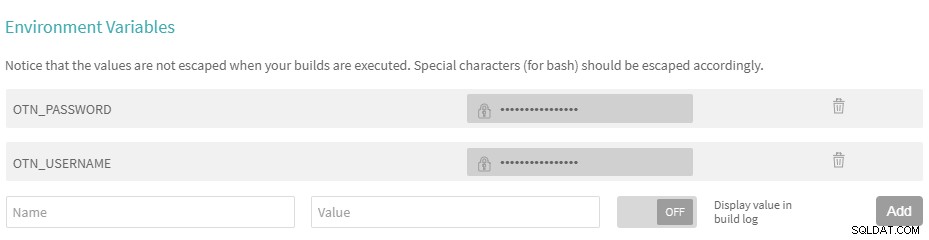1) Ik check je project af op github
2) Ik voer deze opdracht uit om het pad van mijn Maven-installatie te vinden:
mvn -version
3) Ik bewerk het bestand ....\apache-maven-3.5.0\conf\settings.xml met jouw instelling
4) Ik voer dit commando uit:
mvn clean install
5) Ik heb dezelfde fout
6) Ik valideer mijn account op officiële website van Oracle
7) Ik bewerk het bestand ....\apache-maven-3.5.0\conf\settings.xml met mijn geldige login/wachtwoord
8) Ik voer deze opdracht uit en ik heb een Maven BUILD SUCCESS :
mvn clean install
U heeft een geldige Oracle-account nodig om uw probleem op te lossen.
Opmerking:
Als je travic-ci gebruikt, voer dan dit commando uit:
mvn clean install --settings settings.xml
In uw settings.xml-bestand:
<server>
<id>maven.oracle.com</id>
<username>${OTN_USERNAME}</username>
<password>${OTN_PASSWORD}</password>
<configuration>
<basicAuthScope>
<host>ANY</host>
<port>ANY</port>
<realm>OAM 11g</realm>
</basicAuthScope>
<httpConfiguration>
<all>
<params>
<property>
<name>http.protocol.allow-circular-redirects</name>
<value>%b,true</value>
</property>
</params>
</all>
</httpConfiguration>
</configuration>
</server>
in travic-ci, voeg 2 omgevingsvariabelen toe (https://travis-ci.org/YOUTORGANIZATION /UW REPOSITIE/instellingen ) :